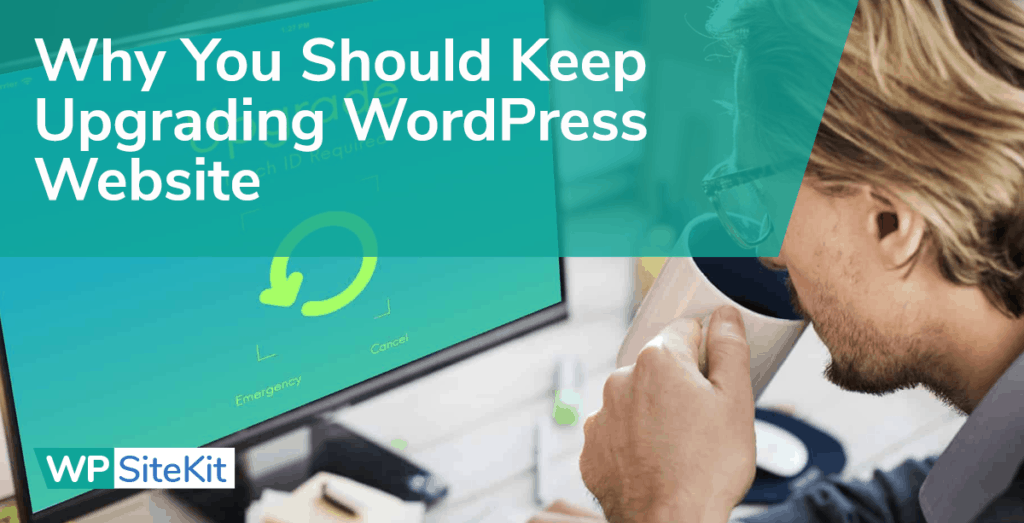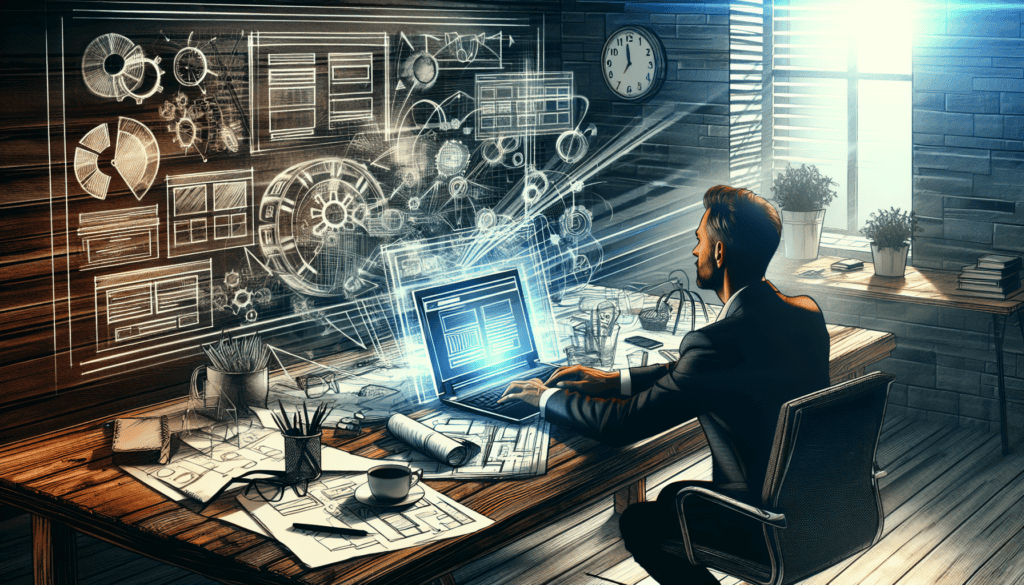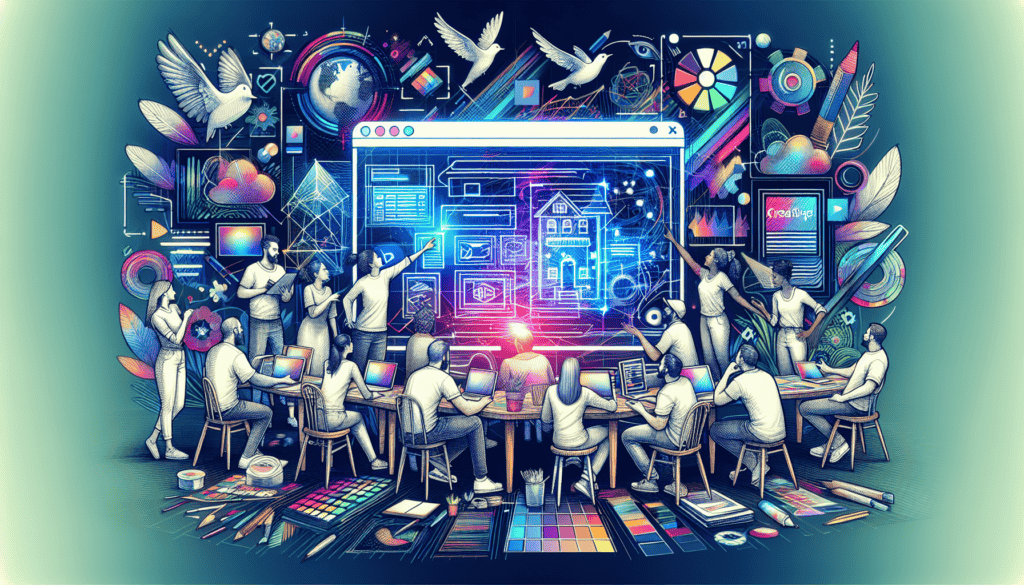Are you using a WordPress website? Are you starting to notice that your website is no longer working as smoothly as before?
No matter how fabulous your WordPress site looks, it is never free of issues. Some of the most common issues range from database connection to syntax errors, among others. Or perhaps you want to check the SEO of your website.
But did you know that you can address numerous performance issues simply by upgrading WordPress?
Let’s take a closer look at the importance of upgrading your site to keep it in excellent performing condition.
Upgrading WordPress: The Lowdown
WordPress powers around 27% of the internet. In fact, some of the biggest news providers use WordPress to run their business. These include the likes of Fortune, TechCrunch, and Time.com, among others.
Since accuracy is at stake, there is only little room for errors. Thus, there a need to upgrade your WordPress website. Here are the main reasons why you need to consider upgrading your WordPress regularly:
1. Security Purposes
This is perhaps the most important reason why you need to upgrade. Since WordPress is the world’s most popular content management system (CMS), it is easy prey for cybercriminals.
Hackers raid into WordPress sites that are running on outdated security patches. What these hackers do is they wait for the notes of the latest WordPress update. They zoom in on the latest security fix.
They get the details of the security fix. They search for WordPress sites that have yet to upgrade with the latest security fix. And bingo, they have their targets for their cyber-attacks.
Moreover, hackers can also exploit your themes and plugins. Thus, you need to upgrade your site as soon as the latest upgrade becomes available.
In addition, you also need to hide your WordPress version number. Hackers can see a meta tag of the number in the header section. WordPress adds this by default.
Thankfully, you can keep it out of sight. Simply key in “remove_action(‘wp_head’, ‘wp_generator’);” (without the quotation marks). This will hide your WordPress version from the “View Page Source.”
2. Fix Common Bugs
As we mentioned earlier, it is common for bugs to sprout every once in a while in WordPress. Through an upgrade, you can get rid of these bugs.
Bugs are basically errors in the system or computer program. In this case, they cause WordPress to behave weirdly. Sometimes, they make your website go erratic.
In worse cases, these bugs can cause your page to crash.
3. Enjoy the Latest Features
Lastly, upgrading your website to the latest version of WordPress gives you access to the latest features. These features come in different forms and purposes. Sometimes, they come in the form of widgets, sometimes in the form of faster internal links.
With an upgrade, you can also ensure the compatibility of your website with new plugins. These plugins help make your WordPress navigation more seamlessly.
Best of all, you can enjoy performance improvements that make your website faster than before. Speed is one of the most important factors in search engine optimization (SEO). If your website is a step or two slower in today’s standards, your brand will likely miss out on a lot.
Staying Up-to-Date
Now that you understand the value of upgrading to the latest version of WordPress, you need to learn how to upgrade the most efficient way possible.
Let’s clarify some things first. WordPress automatically updates itself, as long as it is able to. This means if the update involves minor tweaks, it will auto-update.
Your plugins and themes, on the other hand, do not update automatically.
To manually update your WordPress site, follow these simple instructions:
- In the Dashboard, hover your cursor over the menu option. You can find this one the left-hand navigation menu, as well as in the fly-out menu.
- Click on the “Updates” link. You can also click on the Dashboard menu then click the “Updates” link right underneath it.
- Now click the “Update Now” button. This will prompt WordPress to download new files. It will also conduct a validation of the files before proceeding with your site’s update.
A friendly reminder: Prior to updating your WordPress site, make sure to perform a backup. This will ensure that your files are safe in case anything goes wrong during or after the installation of the new version.
Common WordPress Errors
You can be a step ahead of different WordPress errors if you know how to identify them. Here are some of the most common ones that you will likely encounter:
1. The Dreaded White Screen
This happens when your WordPress screen turns all white. The problem with this is that you will not receive any error message concerning the root of the issue.
What you can do is disable your plugins, at least for now. You can also revert to the default theme. Lastly, you can increase the memory limit.
2. Connection Time Out
Sometimes, you notice your site taking a long time loading. Thereafter, an error appears, saying it’s not available.
During such instances, your connection has timed out. This means the server cannot keep up with the different things your website is trying to perform.
To remedy this, try deactivating all of your plugins. If that doesn’t work, use the default theme. Lastly, increase your memory limit the way you would address the dreaded white screen.
3. Your Images Don’t Upload
This happens when you face difficulty uploading media files. Another is when the files upload but fail to display properly.
Open your Filezilla and look for the “uploads” folder. You can find it inside “wp-content.” Hit right click and select “File permission.”
From there, set the upload directory and all of its folders to permission level 744. Enter “744” on the field and select “Recurse into subdirectories.”
Hit “Apply to directories only” then click “OK.”
Unleash the Full Potential of Your WordPress Site
As a small business owner, you need to focus on several things. Optimizing and upgrading WordPress can sometimes take a lot of time.
This is where we enter the picture. Don’t hesitate to get in touch with us today.
We offer website building services, as well as web design for solopreneurs and business to name a few. Let’s unleash the full potential of your WordPress website, today!