At WP SiteKit we build websites for small businesses that are come optimized to rank well on search engines. Although we offer a managed website service that includes a content strategy and offer additional writing service, many of our clients take it upon themselves to write their own content.
Here are the tools and methods we suggest to find new blog topics by doing simple keyword research to write content that gets search engine traffic.
Here are the steps to get new blog topics that help you rank:
- Make a list of any common questions your current customers are asking
- Use Ubersuggest’s keyword tool to generate more topics
- Use AnswerThePublic to find specific questions in each topic
- Write an article outline with your topic and questions
- Write your article
I’ll explain each step along with an example. I’ll write this example for a professional dog trainer.
Make a List of Common Questions From Current Customers
This basically picking the low hanging fruit to get your creative juices flowing and start a document to capture all your research.
You’ll need to start and save a document that you can easily find and come back to. If you sit down for a full hour to research new article ideas then you could easily have 2-3 months of blog topics.
Write down the most common questions you get from real clients or potential clients. If people are asking you industry related questions face-to-face or on the phone then you know people are entering these questions in Google.
If you’re answering people’s questions with blog posts then Google will show your post in the search engine results when people ask those questions.
In the example for these instructions I’ll pretend I offer a dog training service.
Example of easy to think of common questions
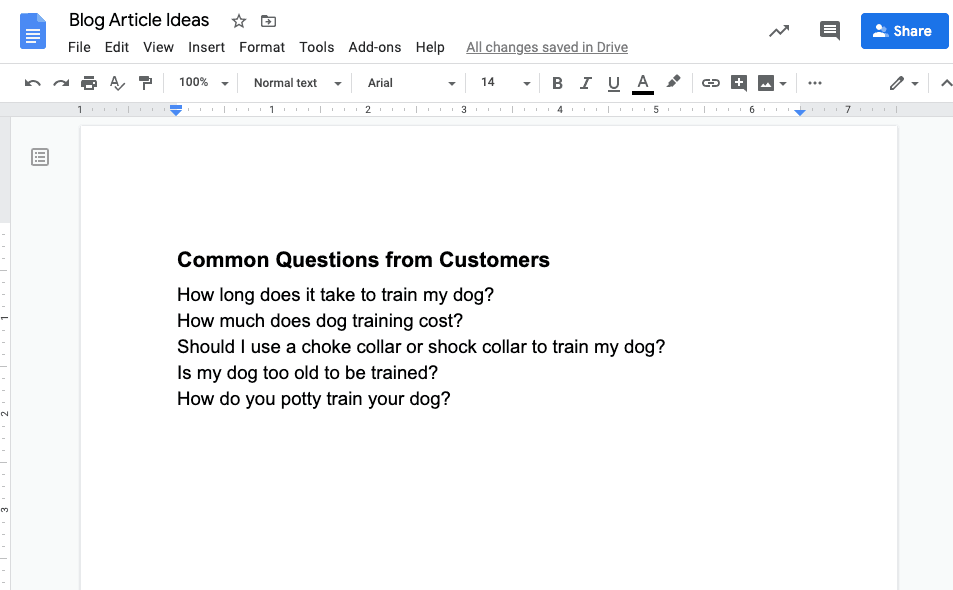
Use Ubersuggest’s Keyword Tool to Find New Blog Topics
Go to Neil Patel’s Ubersuggest Tool here: https://neilpatel.com/ubersuggest/
To find new blog topics, enter your broad topic keyword to start and click the Search button.
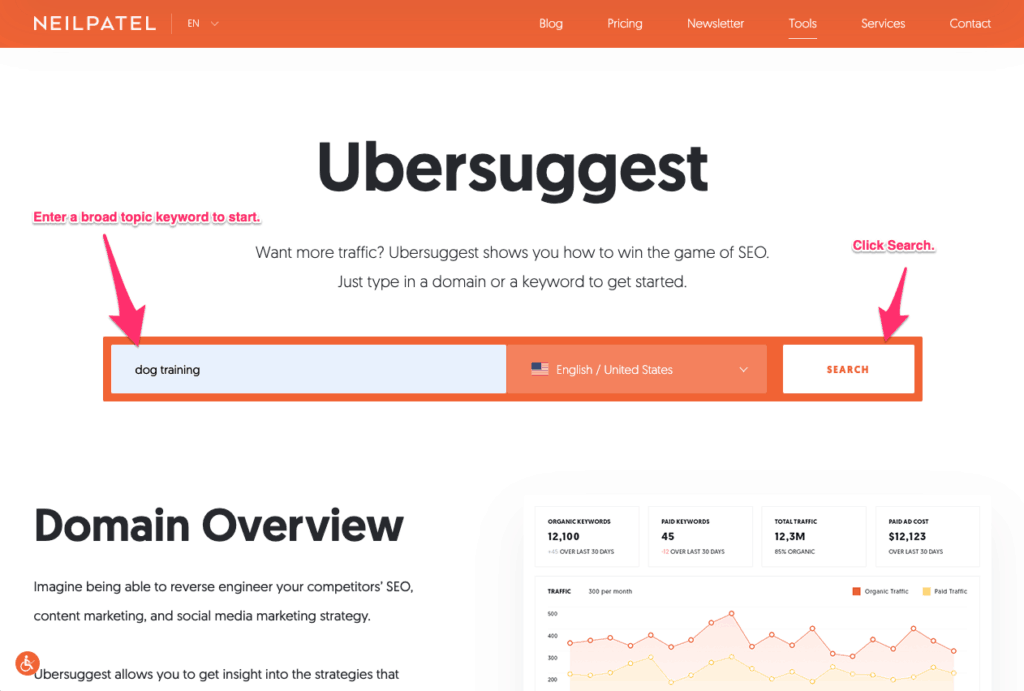
The Ubersuggest tool will start to show you search data on the keyword you entered.
Ubersuggest is a free tool but I suggest you sign in with your Google account so you get even more information.
Your Google account does not have to be a @gmail.com email address. It can be any email address.
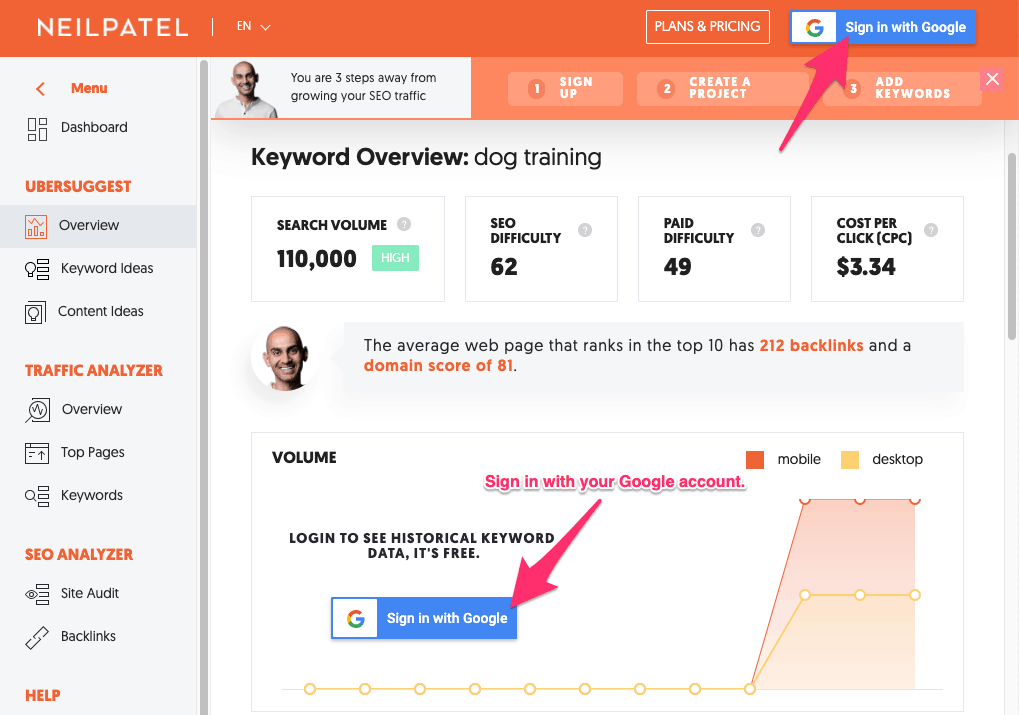
Familiarize yourself with the Ubersuggest main menu.
Overview is where you start once you enter an initial keyword
Keyword Ideas is where you see many similar keywords.
Content Ideas is where you see other people’s articles that are ranking for that keyword.
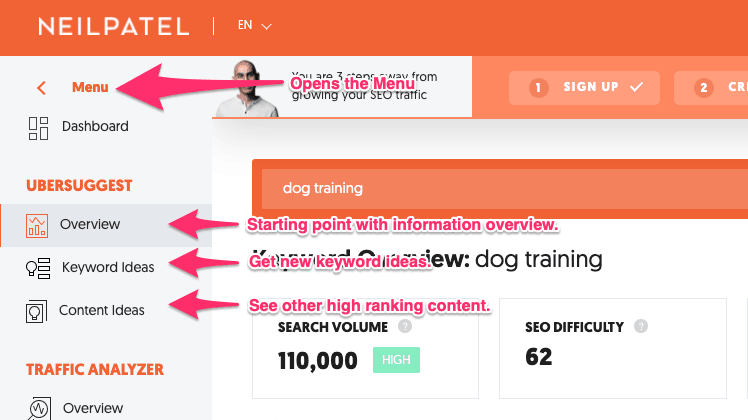
Click on the Keyword Ideas button to go to that screen.
On the Keyword Ideas page you’ll see most of the information you need.
Notice the small navigation panel with the tabs Suggestions, Related, Questions, Prepositions and Comparisons. Stay on the Suggestions tab but you can come back to these additional areas to see more keywords when you’re finished with the Suggestions page.
The VOL column shows the average number of times this keyword is searched in a month. The higher the number the better.
The SD column shows the SEO Difficulty or level of competition. The higher the number the harder it will be for you go rank for this term. The lower the number the better.
Look for keywords that have high VOL and low SD.
Put a check mark next to the keywords your want to keep.
Use the buttons “Export to CSV” or “Copy to Clipboard” to save your keywords.
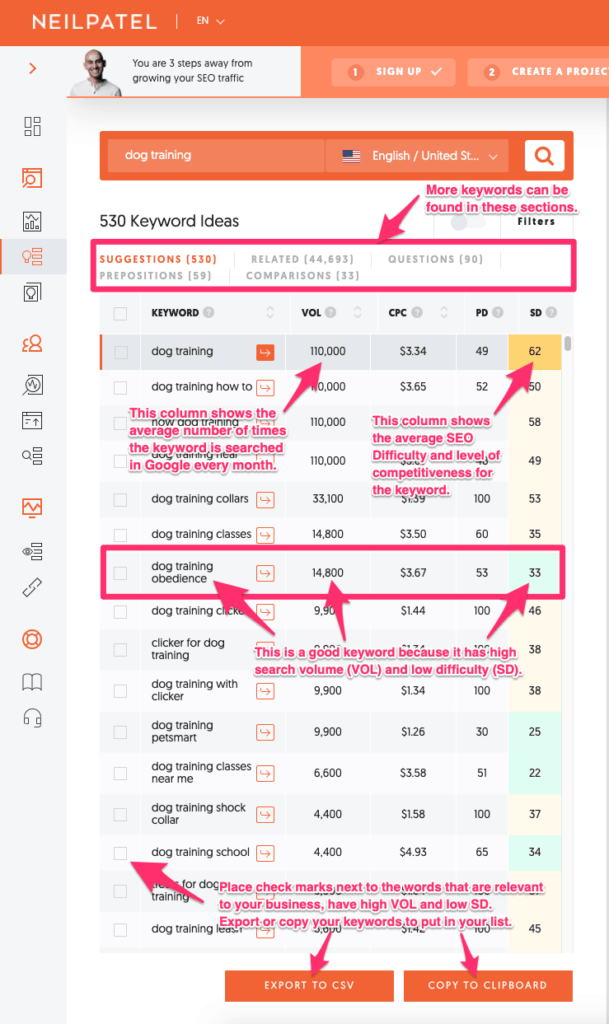
Put your new keywords in your article ideas document in a section called Keywords.
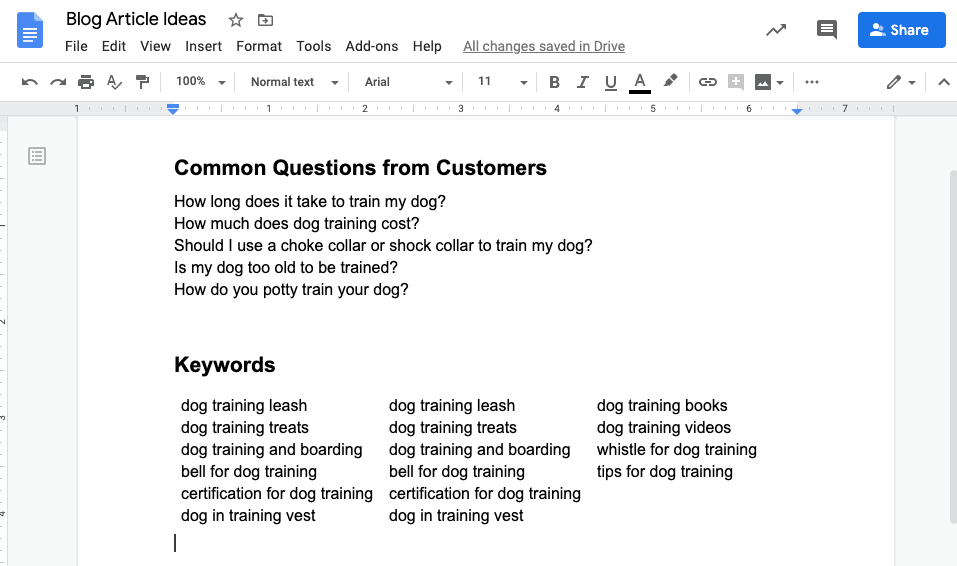
Use AnswerThePublic to Find Specific Questions
In our example of a professional dog trainer you will have a sales oriented webpages explaining your service and prices. But what we’re doing here is trying to come up with blog topics to write articles for potential customers who are asking questions around your topic.
We can see from our research that dog owners who are seeking dog training are researching dog leashes. So let’s the choose the term “Dog Training Leash” as our blog topic.
Next we’ll find questions people are asking in that topic.
Answer The Public will help you find specific questions people are asking in search engines that you will want to answer in your article.
Go to Answer The Public website here: https://answerthepublic.com/
Take one of the keywords from your list and enter it into the search field.
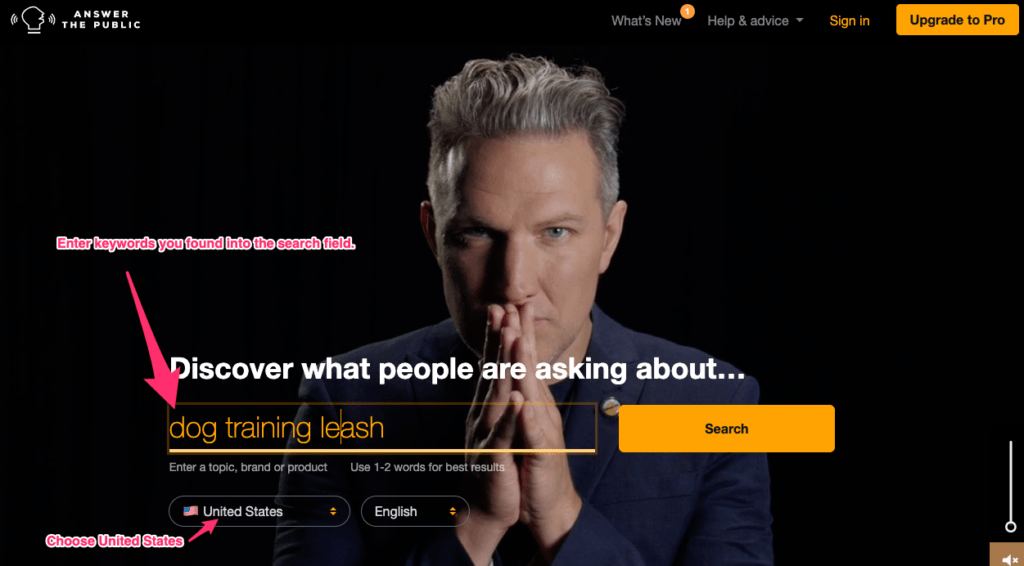
On the results page click on the “Data” button to make the text easier to read.
Find specific questions about people are searching about your topic.
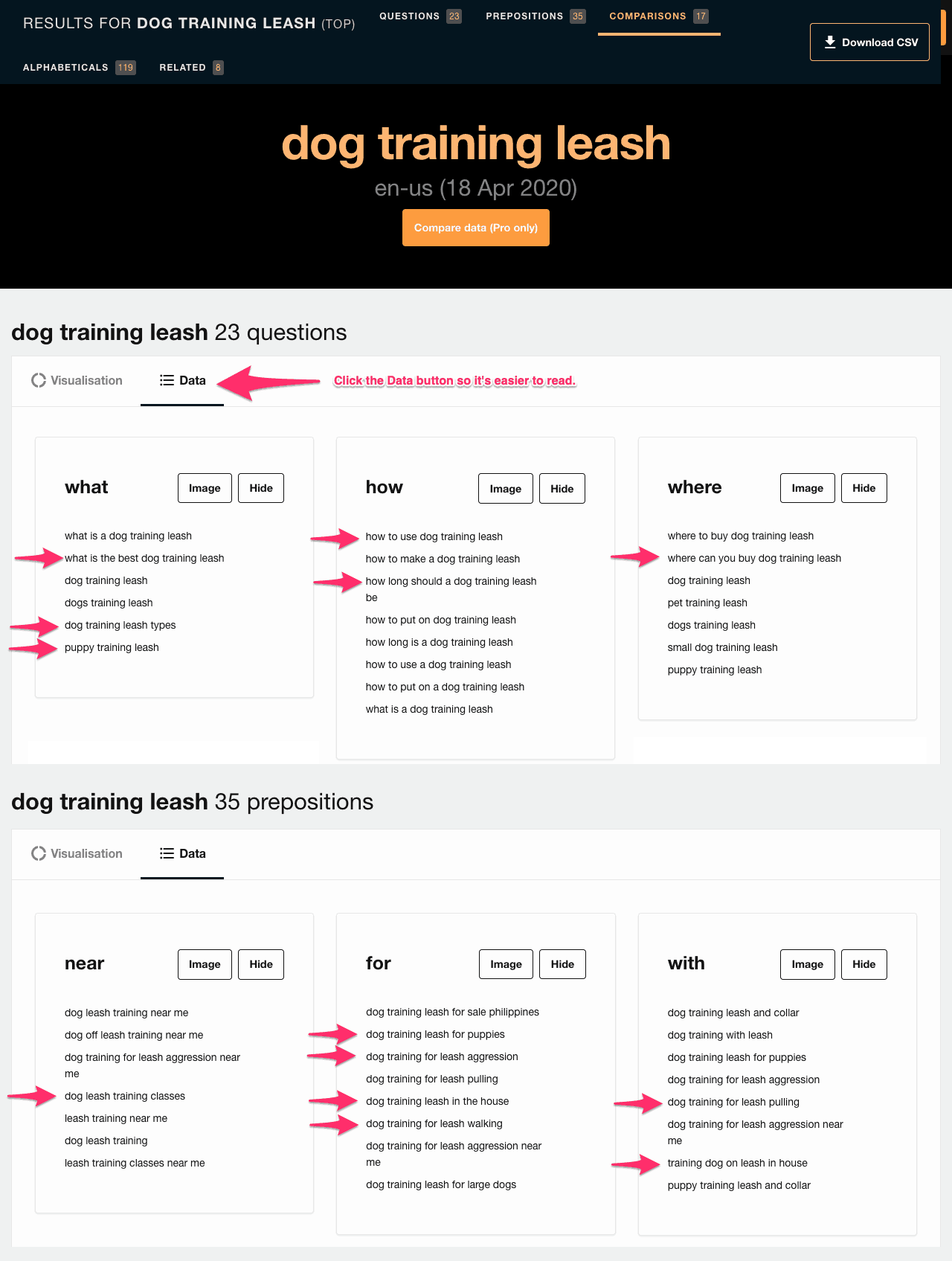
Copy the terms and paste them into your Blog Article Ideas document under the topic.
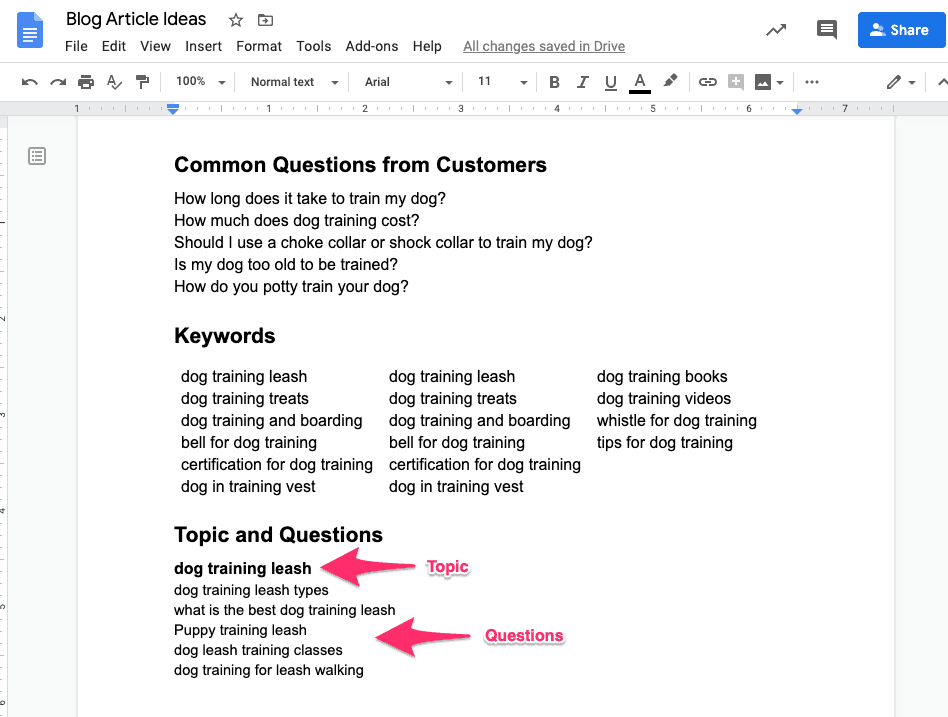
Write An Article Outline With Your Topic and Questions
Turn your topic into a catch article title.
Turn your questions into article headings.
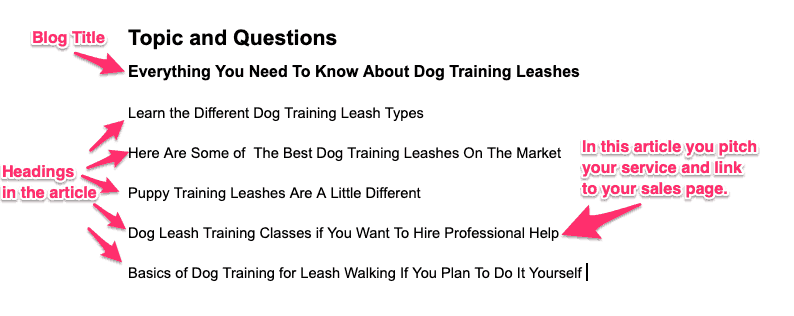
Write Your Article
The last step is to write great article giving userfull information under each heading.
Write a good article is a project all on its own with its own best practices. I advise spending a day on only this process of researching and collecting blog post ideas to collect as many as you can. Then spend a different day writing the articles.
Repeat this process to find new blog topics when ever it’s time to publish more articles on your website.




