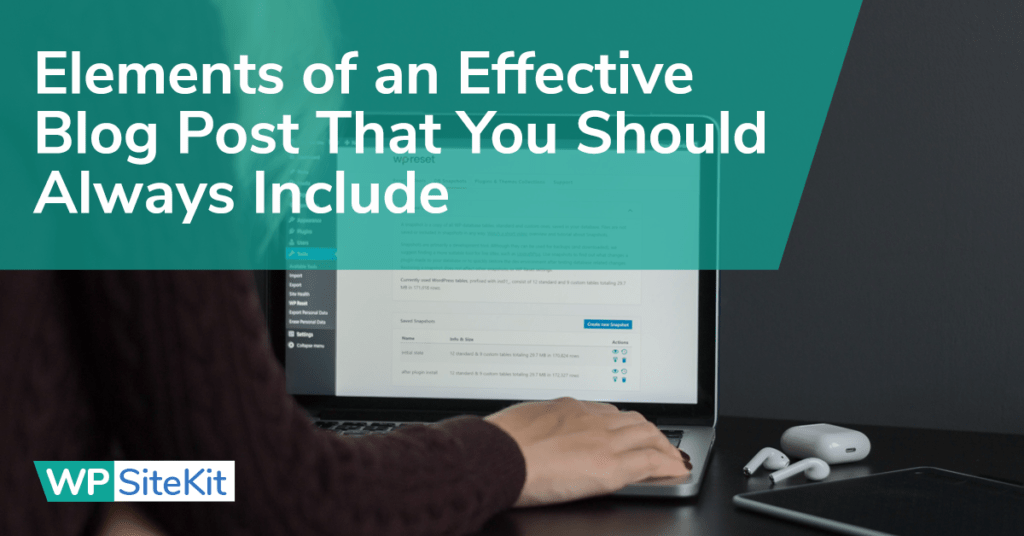At WP SiteKit we build websites for small businesses with the typical goal of getting visitors from search engines, providing them useful information, and then converting them into a customer. Although we do offer writing services, many of our clients prefer to write their own blog content. In this article, we’ll go over the elements you should include in every blog post.
If you’re already published your blog post you can check your webpage for SEO with this tool.
Blog Post Elements
Here are the blog post elements we feel are essential when trying to publish articles that get people from search engines and persuade them to take action.
- Determine your goal
- Focus Keyphrase for SEO
- Catchy Post Title
- Meta Title and Description
- Headings
- Short paragraphs
- External links
- Internal links
- Featured Image
- Images in the body
- Call-to-action
- Category and Author
- Publish date that fits a consistent schedule
Determine your goal
From the start know why you are writing the blog post and what you want your reader to do. Are you trying to rank on Google for a particular search term? Are you trying to persuade the reader on why a particular method is a good idea? Or perhaps you’re just writing to be inspirational or entertaining. Know your intentions before you start.
Focus Keyphrase for SEO
If your primary goal is to rank on search engines for a particular search term, then decide that keyword or keyphrase in the beginning. If you need help determining the right focus keyphrase see our article, Find New Blog Topics That Get Search Engine Traffic.
Write a catchy blog post title to attract your readers
The blog title with what initially grabs your reader’s attention and convinces them to read your article. Your article should be clear and punchy. To learn more on writing a great blog title see our best practices article, Writing an Effective Title and Description for Blog Posts.
Write a Meta Title and Description
The meta title and description are not displayed on the post itself but are very important for SEO and attracting visitors from search engines. Use the Yoast SEO section at the bottom of the page to write your meta title and description. Find detailed instructions to do this in the section titled, Where to enter your Title and Description in WordPress, in this article.
Content length
The general best practice is to write an article that is 1000-1200 words long. This is a minimum. But in general, the longer the article the better chance it has to rank. However, it must be quality writing. If it’s fluff or intently made longer without adding additional value Google can tell and can penalize you.
Focus keyword inclusion
It’s important to include the focus keyword in the proper areas of your article so it’s optimized for search engines. At WP SiteKit we build websites with WordPress and install the Rank Math plugin to advise you where you’re missing the focus keyword.
Include the focus keyword in these areas:
- In the post title
- In the meta title
- In the meta description
- In the first 10% of the content
- 7-10 times throughout the body text
- In the URL
- In the headings
- In the Alt Tag of your images
Use Headings to break up your copy
Modern web users are used to skimming articles to determine if they will read the article at all or jump to the part they are looking for. You should make it easy for your readers to skim your article.
Headings are also good for search engine ranking. Try to put common questions in your headings or search keywords to rank better on Google.
Write short paragraphs
Again, web users are use to skimming or reading short pieces of information. Use short paragraphs and brake up your copy to make it more readable.
Include external links
To improve your website’s trust score with Google and your readers, it’s a good habit to link out to other reputable sites.
Linking out 1 – 3 times is our general recommendation for improving search ranking.
Good examples are linking to the source of your research, reputable sites that backup your statements or studies.
We typically make external links open in a new browser window.
Include internal links
When you see an opportunity you should link to a relevant page on your website where the reader can find more information about that topic.
An internal link is also a good opportunity to encourage your readers to visit one of your sales pages that could turn them into a customer.
Adversely, it’s always a good idea to go previously published posts and create an internal link to the new post you’re working on. The more internal links a post receives the higher it could rank.
Always includea a Featured Image
If you use only 1 image in your post it should be your featured image. We recommend you set a featured image for every post.
The featured image is not only displayed at the top of your post but it’s also displayed on your blog, possibly your homepage and used when readers share your post on social media.
Optionally include Images in the body of your post
Again, to satisfy the modern web user it’s always a good idea to break up your text. One great way to do that is by using images. We recommend using an image about every 500 words.
Also insert an image if it acts as a visual aid or supports your ideas.
When we build websites at WP SiteKit we include a plugin so you get easy access to free stock images from within WordPress. Learn how to access stock images from within WordPress here.
End with a Call-to-action
You should end your post by asking the user to do something. This is usually something that helps your business. Like, contact you, filling our a form or subscribing to your email newsletter.
Give them a direct link to where you want them to go next.
Check the Category and Author of your post
WordPress will use the default author and post category automatically. We recommend you double check those settings.
You’ll find these settings in the WordPress post editor sidebar. If you need further help in understanding how the WordPress editor work see our article, How To Write and Publish a Blog Post with WordPress.
Set a Publish Date that fits a consistent schedule
It’s a good strategy to publish your blog posts on a regular basis. This good for your Google rankings and your readers.
For example, if you write 6 blog posts in a week, you should schedule those out to publish 1 week for the next 6 weeks.
Of course, if you need to publish your posts immediately that’s fine too but try to have a consistent monthly publishing schedule if you want to rank higher on search engines.