The importance of a post Title and Description
A good effective title and description can make the difference between having a successful or an unsuccessful post. It is especially more important if your aim with the post is to attract new audiences because with the title and the description you’re going to grab the attention of your readers and based on it they’ll decide whether to keep on reading or go to another one.
Your post title and description is the first thing that readers see in your post, so if you don’t capture their attention in five seconds or less, they’ll end up going elsewhere. That’s pretty much the average amount of time a reader decides if he’s interested in your post or moves on. There are many lengthy resources on how to write a good title and description but we’ll cover the basic best practices in this article.
Know where the Title and Description are displayed
Before entering the website to read your post, readers are going to look for it on a search engine. That’s why your post meta title has to be as relevant as your post title. Meta titles are the ones displayed on the search engine result page next to all the other posts that are competing with you for the reader’s attention.
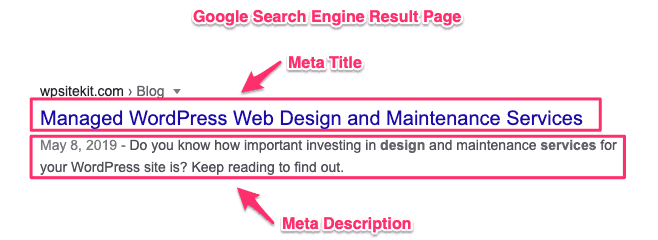
Along with the meta title comes the meta description which is located exactly underneath the meta title. If you have a catchy meta title, the meta description has to be equally interesting for the readers to choose and click on your post. This description is used to give the readers a quick idea of what your post is about, so it’s only used outside of your article page.
Now, on your webpage, the first thing people see is the post title, so it should catch the eye of your readers from the moment they open up your post. These titles should always be displayed at the top of your article with big and catchy typography.
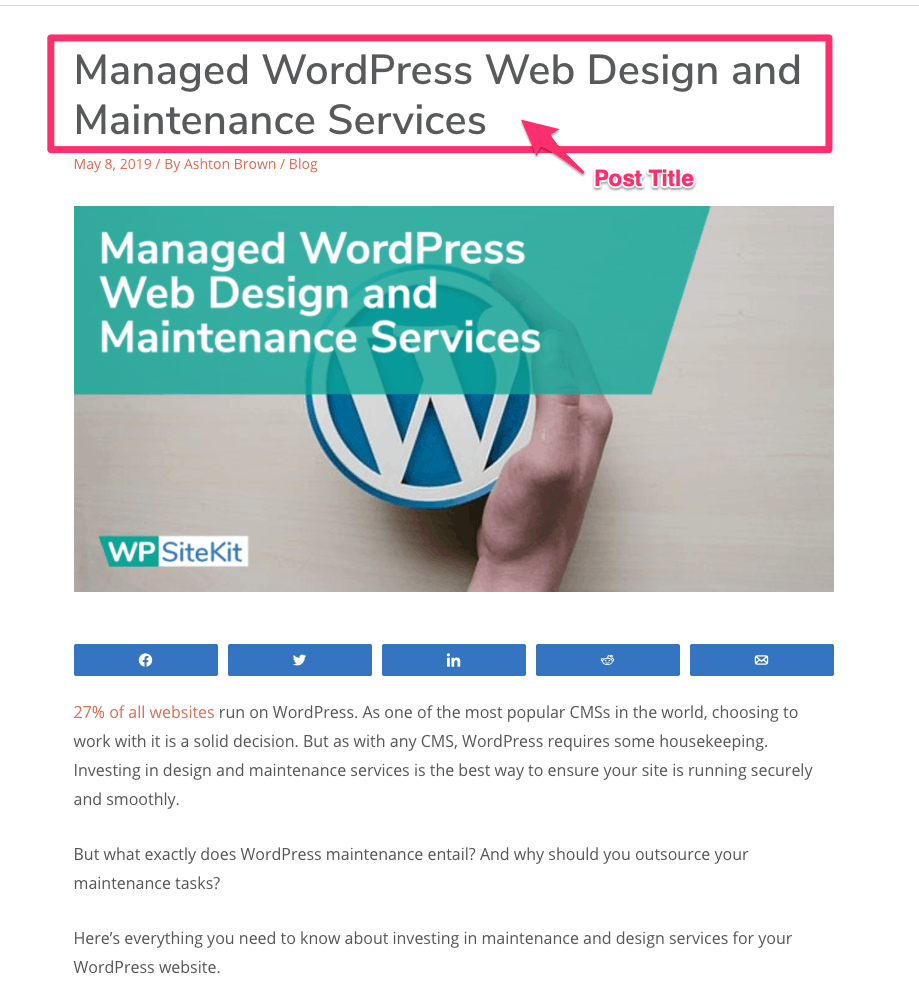
Where to enter your Title and Description in WordPress
When you’re creating you’re website post, you should be careful about not mixing your post title with the meta title. The Post Title is entered directly in the WordPress editor.
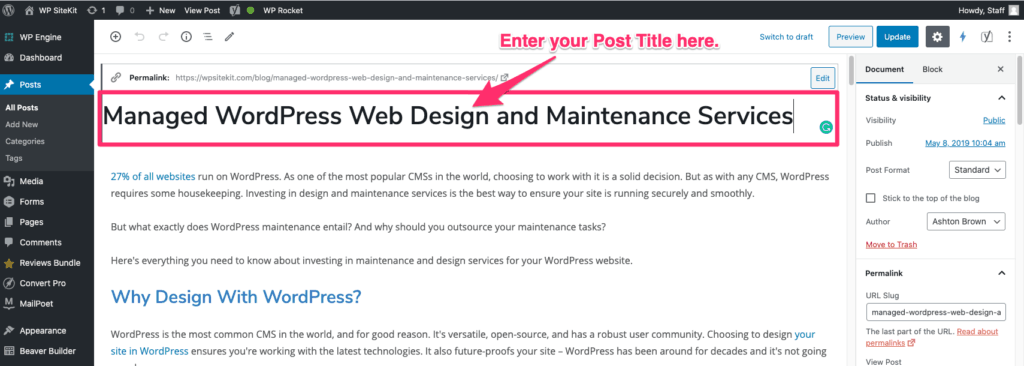
The Meta Title by default will use your Post Title. However it is possible to write a custom meta title that can be better optimized than the default post title.
To write Meta Title you have to use the Yoast plug-in. This plug-in will allow you to add your meta title easily, just look for the SEO section at the bottom of the post editor page and type your title in the title field.
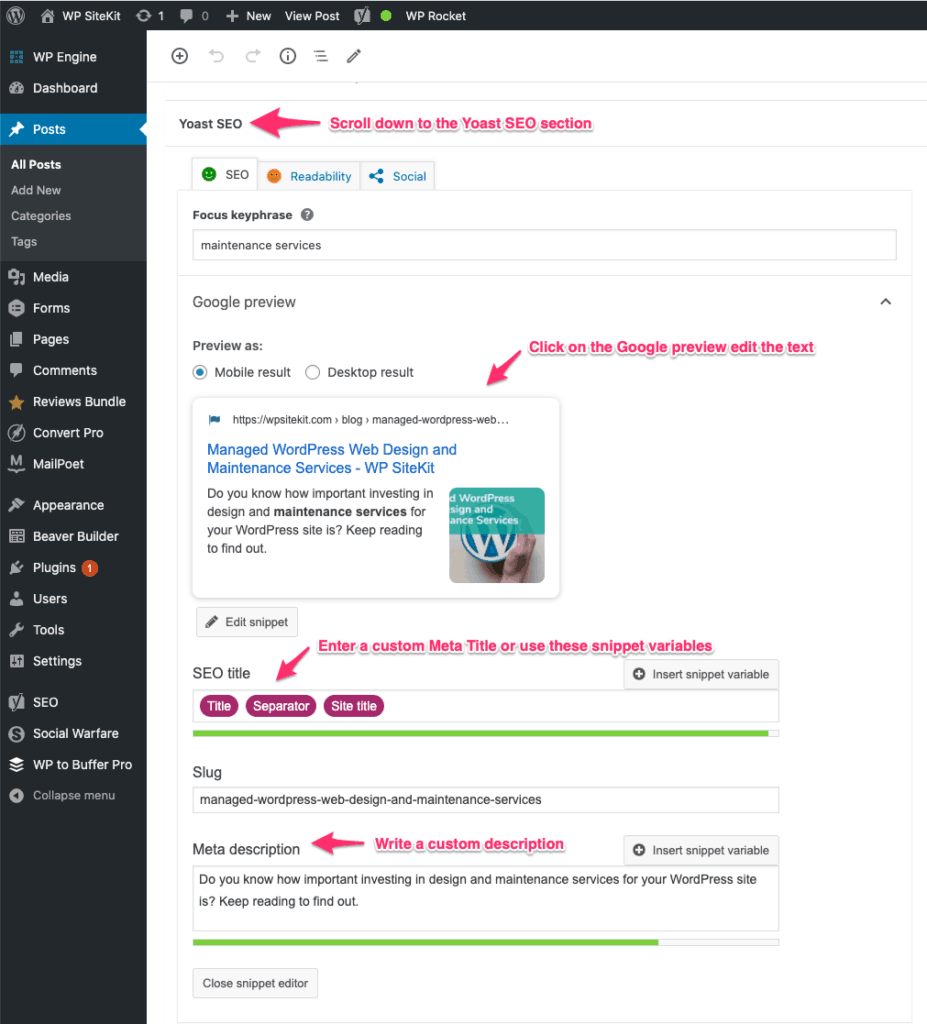
By default Yoast will use the snippet variables to display your Post Title in the Meta Title. You can can write a custom meta title if you want to change it.
Yoast’s algorithm will help you measure the right length of your title by displaying a green or orange line under the title.
While you’re already in the Yoast SEO section, make sure to add your meta description in the field located under the meta title description and slug. With the meta description, the plug-in will help you adjust the length to get the most accurate one, it does this with the green or orange bar the same way it helps you measure your title’s length.
The best length to a title and description
Length is an important aspect that you should always keep in mind when creating your post title and description. For an effective post title, you should keep it between 8 and 14 words, this is around 50 or 60 characters tops. Now, your meta title can be a little longer, it can be as long as no more than 70 characters, this means it’s going to be around 10 and 15 words.
Finally, for your meta description, you should write a small paragraph of around 150 and 160 characters. You can write shorter or longer descriptions but when reaching 160 characters, the search engine cuts off the rest. So, try to be as descriptive as you can while staying in this range of characters.
How to write an effective title for search engines
If you’re creating a new post you want it to be at the top of search engines, to do this, it’s important to add keywords and key phrases in your title. Adding at least one is of great importance to drive the rankings on the search engine results page. When you create your key phrase you should choose from 1 to five individual words, these are enough to not overload your title with keywords.
In order for your key phrase to be effective it has to be unique, so make sure that you choose the right and accurate keywords to create it. Think about what makes your article unique and different from your competitors, you don’t want to have the exact same typical keywords as them.
How to write an effective title for your readers
Everything up to this point has been technical, but there are also a lot of creative things you can do to design a more persuasive title. These are some tips that will help you create the most effective title:
Stay accurate
Start by being honest and transparent with your readers, create an accurate title that will give them an idea of what to expect from your article. Try to avoid exaggerating your title or overselling what the post is going to talk about because people aren’t going to believe it.
Make it sexy
Flirt a little with your audience through the post title, you want to attract and seduce them into visiting your content, so there’s nothing wrong with playing with it a little to achieve that. To make it sexy you can use alliterations or a strong language, for example. But words are not the only thing that can get sexier in a title, you can play with the typography, its sizes, and colors for it to be even more engaging.
Make it emotional
You can use emotions to relate with your audience, from the beginning you can tell them about things they like or dislike. You can create an emotional title by putting yourself in the shoes of your target readers; try to think, and feel like they would when they’re looking for the article.
Use numbers in your headlines
Numbers and lists come really attractive to people looking for something to read because they tend to be more fun and friendly. Also, numbers can be accent points in your title, including them will help you catch the eyes of your audience.




