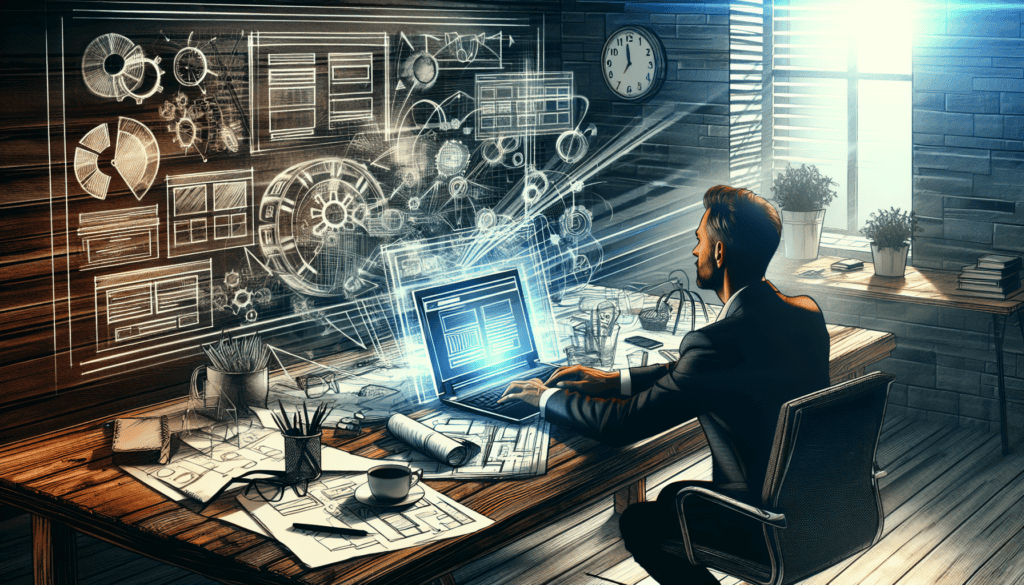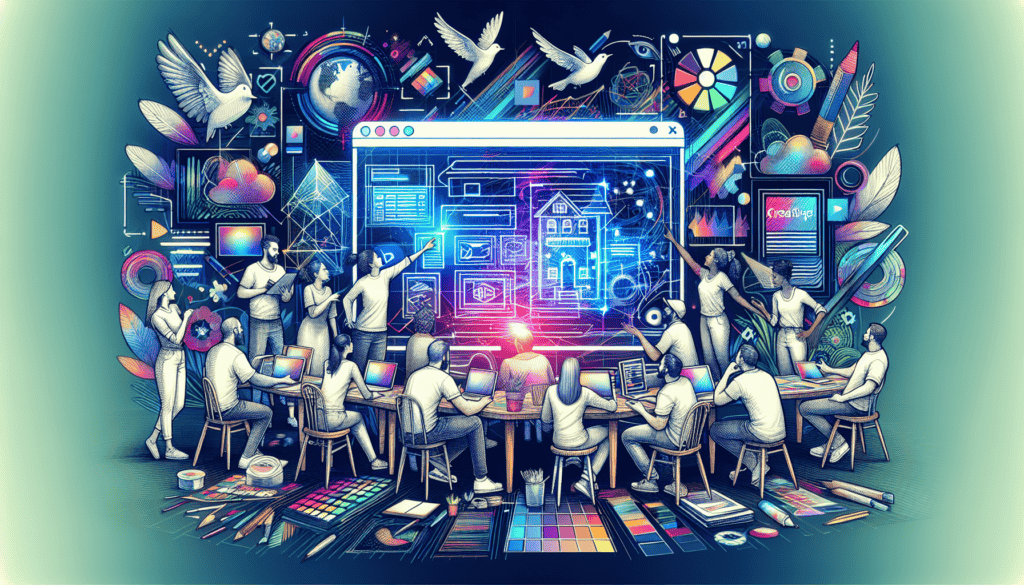Small business owners, it’s time to take note. The new Google Analytics is here, and it’s bringing significant changes to the way you track and measure your online presence. Ignoring this update could have consequences on the accuracy of your data and your ability to make informed business decisions. Don’t let your competitors leave you behind, learn what you need to know to make the switch.
Overview of the New Google Analytics (GA4)
Google Analytics 4 (GA4) is the latest version of the popular analytics platform from Google. This new version offers a more comprehensive approach to data collection and analysis aimed at providing better insights into customer behavior and website performance. The new Google Analytics 4 dashboard is designed to be more user-friendly, intuitive, and customizable, providing users with a more streamlined experience.
Google Analytics (GA) is phasing out its old version, known as Universal Analytics, and will eventually stop supporting it. This means that if you haven’t switched to the new version, GA will no longer provide any data or information about your website visitors. This could have serious consequences for your business, as you will lose valuable insights into how people are interacting with your website and what they are looking for. It’s important to switch to the latest version of GA as soon as possible to ensure that you continue to receive accurate and up-to-date information about your website’s performance. This will help you make data-driven decisions and optimize your website to meet the needs of your visitors.
One of the most notable changes in the GA4 dashboard is the integration of machine learning algorithms. These algorithms use data from multiple sources to provide insights into customer behavior and website performance, obtaining Google Analytics statistics that were previously not possible. The new dashboard also provides a more holistic view of the customer journey, from the first interaction to the final conversion, allowing businesses to see the complete picture of customer behavior and make data-driven decisions.
Another important change in the GA4 dashboard is the increased focus on privacy. The new version incorporates Google’s latest privacy standards and includes tools to control data collection and sharing, providing users with greater control over their data. The GA4 dashboard also provides a more secure environment for storing and processing data, ensuring that sensitive information is protected.
In short, the new GA4 dashboard from Google Analytics offers a more comprehensive, user-friendly, and secure approach to data analysis with the most helpful Google Analytics channels. With the integration of machine learning algorithms and increased privacy controls, businesses now have access to more accurate and valuable insights into customer behavior and website performance, helping them make data-driven decisions and improve their online presence.
How to Switch to the New Google Analytics 4 Dashboard
Switching over to the new Google Analytics 4 (GA4) dashboard is a straightforward process that can be completed in a few simple steps, according to the recent google analytics news. Here’s what you need to know to make the switch:
- Create a GA4 property: The first step to switch to GA4 is to create a new GA4 property in your Google Analytics account. This will provide you with a new tracking code that you can use to install GA4 on your website.
- Install the GA4 tracking code: Once you have created a GA4 property, you need to install the new GA4 tracking code on your website. This is similar to installing the old tracking code but with some differences that are important to note.
- Link GA4 to your other Google tools: GA4 integrates with other Google tools, such as Google Ads, Google Tag Manager, and Google BigQuery. You can link your GA4 property to these tools in your Google Analytics account settings.
- Set up GA4 data streams: GA4 uses data streams to collect data from your website. You need to set up data streams in your GA4 property to ensure that data is being collected accurately.
- Explore the new GA4 dashboard: Once you have set up your GA4 property, you can start exploring the new GA4 dashboard. This is where you’ll find all of your analytics data and insights from your Google Analytics channels, organized in a more intuitive and user-friendly way.
Switching over to the new GA4 dashboard is a simple process that can be completed in just a few steps. By following these steps, you’ll be able to start taking advantage of the improved data collection and analysis capabilities provided by GA4 and make more informed business decisions based on accurate and valuable insights.
Common Challenges and Solutions Of the Latest Version of Google Analytics
Now, we want to talk about some of the common challenges that you, as a small business owner and digital business owner, may face when making the switch to the new Google Analytics 4 (GA4) dashboard. Don’t worry, we’ve got your back! We understand that change can be tough, but it’s important to embrace new technology and stay ahead of the game in order to get the most out of your data.
Migrating Existing Data
One of the common challenges small business owners may face when switching to GA4 is migrating existing data from their old Google Analytics account to their new Google Analytics latest version property. This can be a complex process, but there are tools available that can help simplify the migration process. Please note that WP SiteKit does not offer a Google Analytics data migration service.
Troubleshooting Issues With GA4 Tracking Code
Another common challenge is troubleshooting issues with the GA4 tracking code. This may include issues with code implementation or data collection. To avoid these issues, it is important to thoroughly test the GA4 tracking code before launching it on your website.
Managing Data Privacy
The increased focus on privacy in GA4 means that small business owners must be more vigilant about managing sensitive information. This includes being transparent about data collection practices, obtaining consent from website visitors, and being aware of privacy laws and regulations.
Takeaway
The new Google Analytics 4 dashboard offers numerous benefits for small business owners, including a more holistic view of the customer journey, improved data privacy, and a more user-friendly interface. While the switch to GA4 may present some challenges, with the right tools and strategies, these challenges can be overcome.
We hope that this blog post has provided you with a clear understanding of what to expect when switching to the latest version of Google Analytics and how to overcome any obstacles you may encounter. If you’re ready to take advantage of the improved data collection and analysis capabilities offered by GA4 but need a little extra help, we’ve got you covered.
At WP SiteKit, we specialize in website development and analytics services. Our team of experts can help guide you through the process of switching to GA4, ensuring that the transition is smooth and that you’re taking full advantage of the new dashboard’s capabilities. So, why wait? Invest in your data and take your business to the next level by contacting us today. We look forward to helping you take the first step toward a more data-driven future!