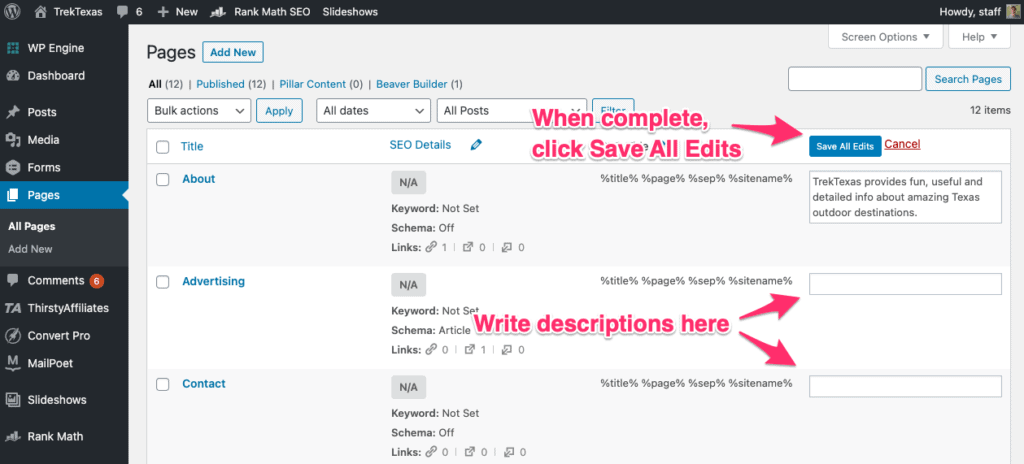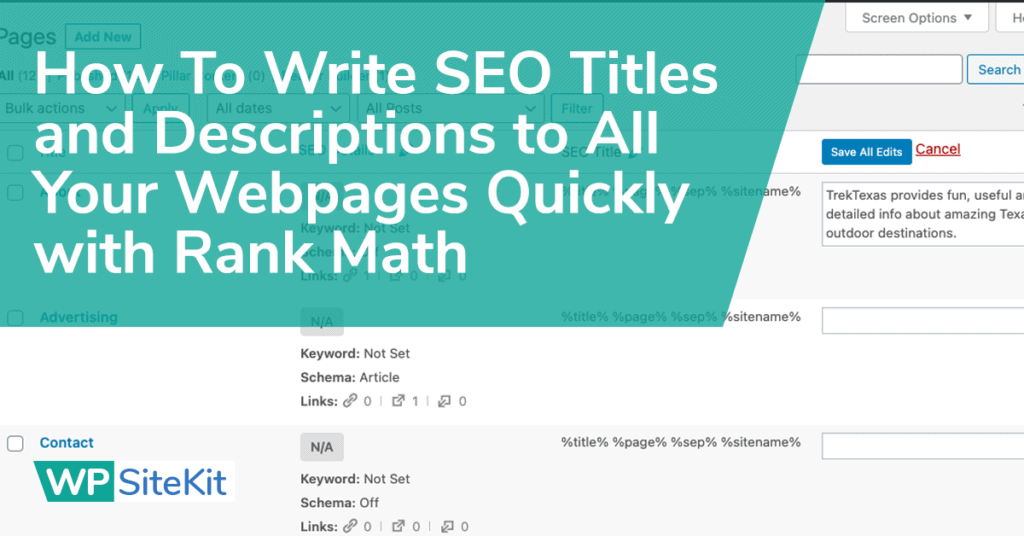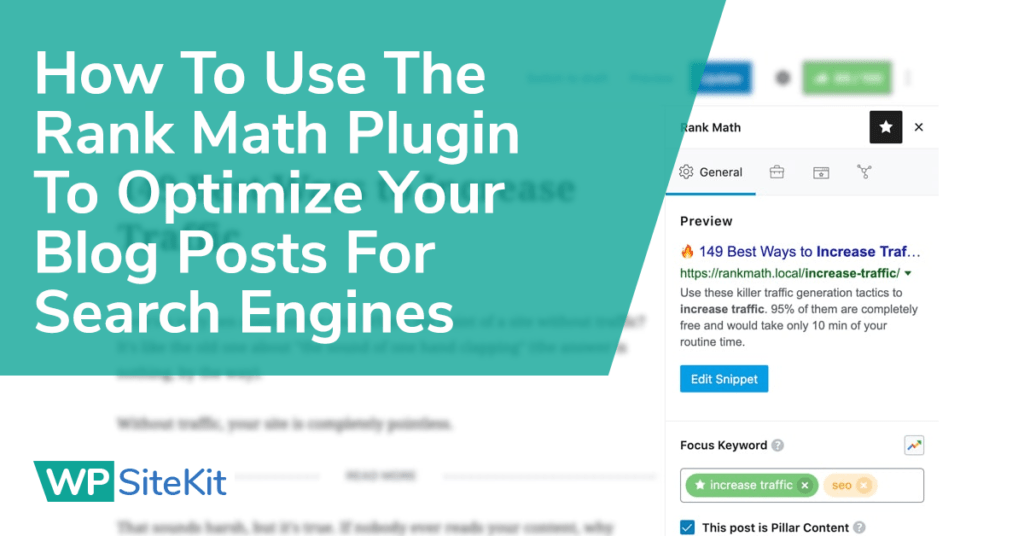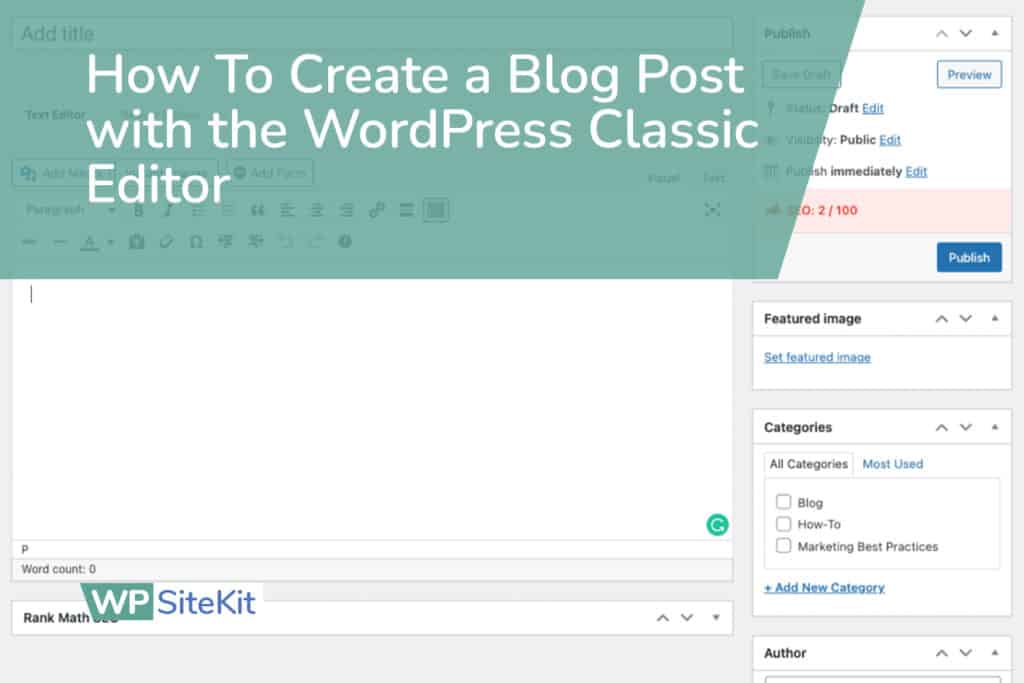At WP SiteKit, we build websites for businesses that come installed with the Rank Math plugin to help you optimize each post to rank well on search engines. Below is an article teaching you how to write SEO title tags and descriptions for all your webpages very quickly.
Having a title tag and description tag is an important ranking factor that’s actually quite easy for any WordPress website owner to accomplish. It’s one of the easy wins of SEO and here the step so you can complete it yourself.
Set The Page Options To Give You The Tools
By default WordPress does not show you the Rank Math tool you need to make edits. Follow these steps to set up your screen properly.
- Go to WordPress > Pages
- At the top of the screen click the Screen Options button
- Uncheck everything. Check and turn on “SEO Details”, “SEO Title”, and “SEO Description”
- Optional: Set the number of items per page to 100
- Click the Apply button
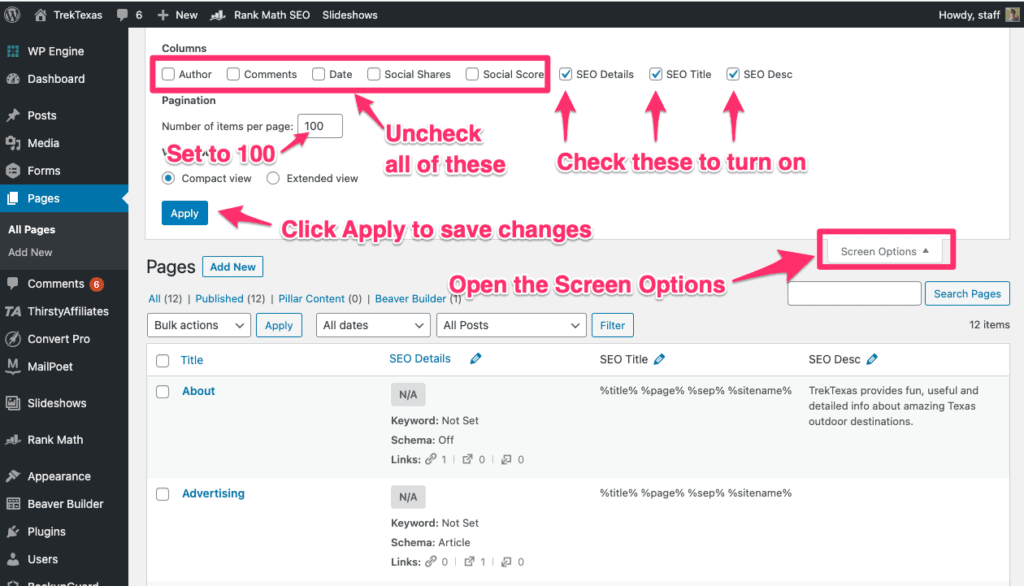
Open the Descriptions Editor on the WordPress Pages Page
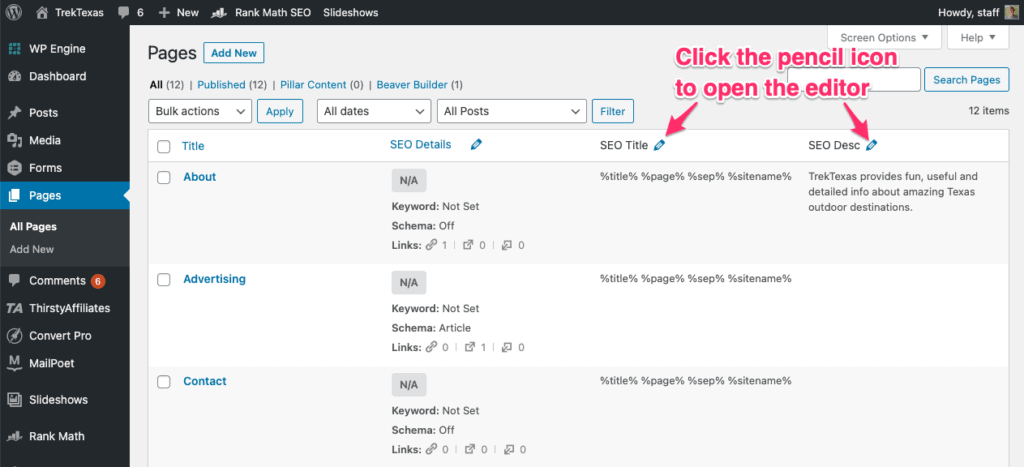
Write Description Tags and Save