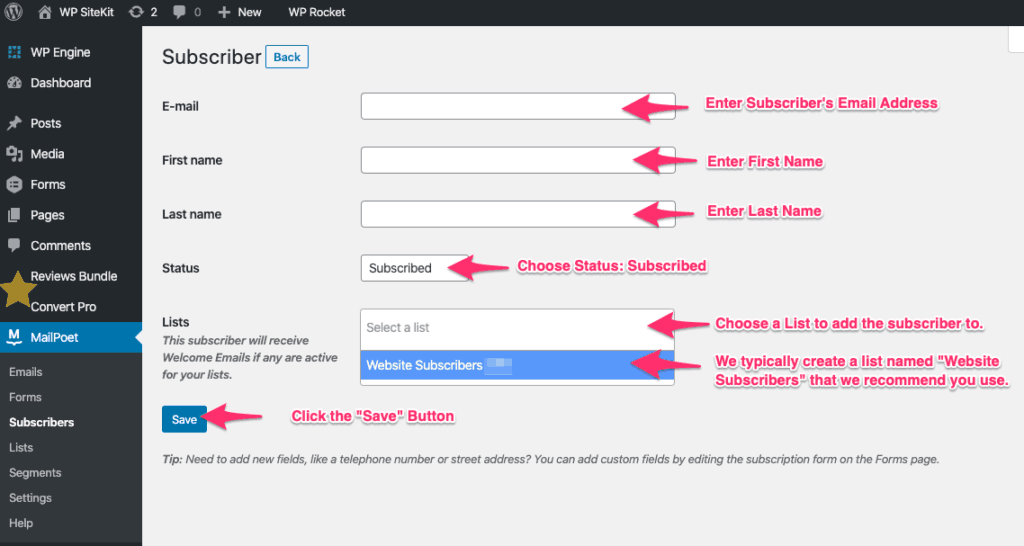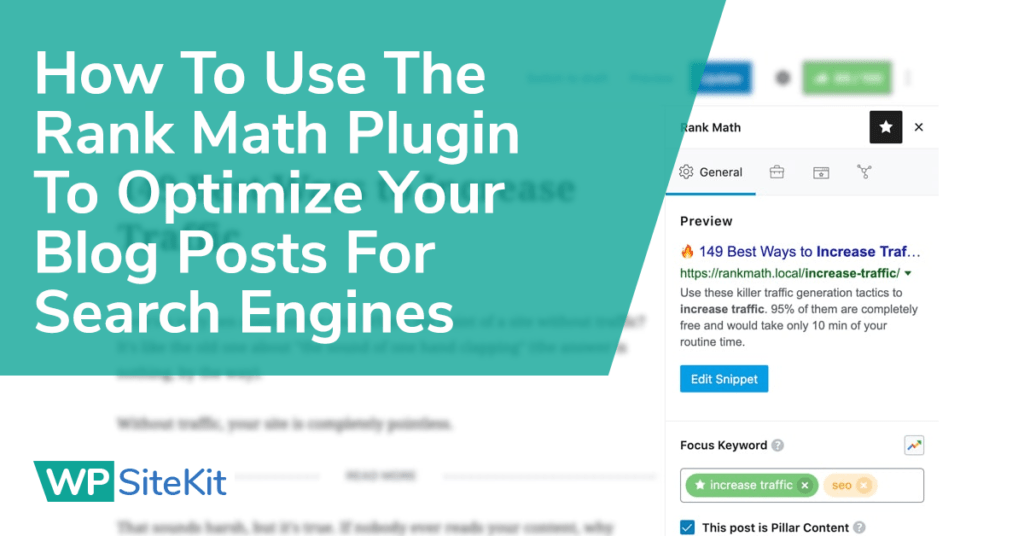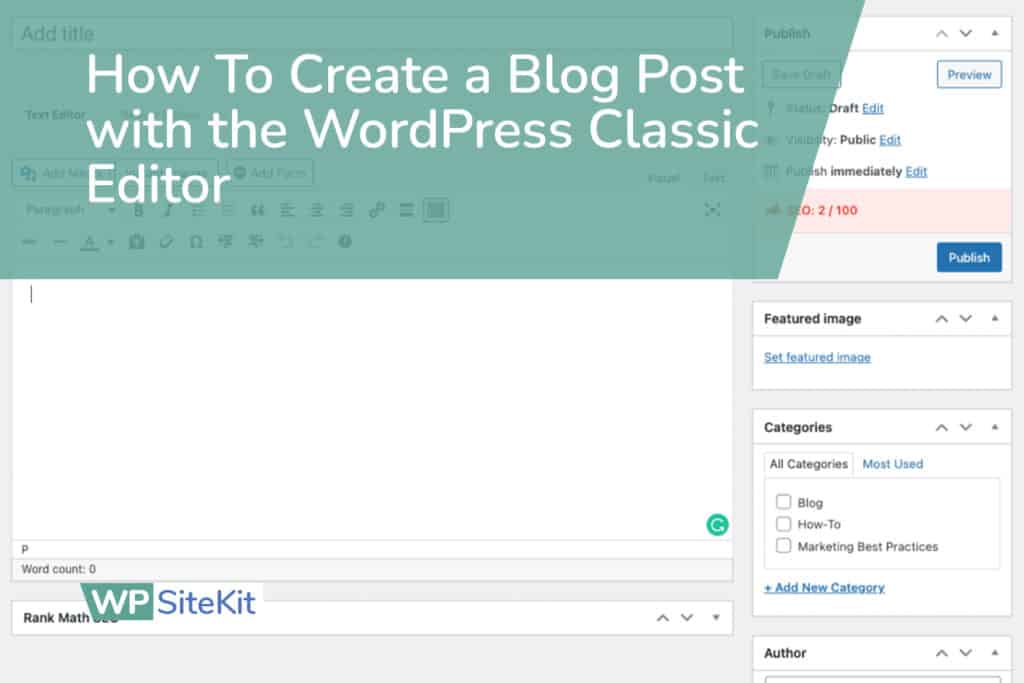At WP SiteKit we build websites for businesses using MailPoet as the email marketing system. Here are the steps to manually add a subscriber to MailPoet.
- Log In To WordPress
- Go to WP Admin > MailPoet > Subscribers
- Click the “Add New” button
- Enter the Email
- Enter the First and Last Name
- Choose Status: Subscribed
- Select a list to add the subscriber to
- Click the “Save” button
Below are some screen grabs to help you.
On MailPoet Subscribers Screen Click Add New
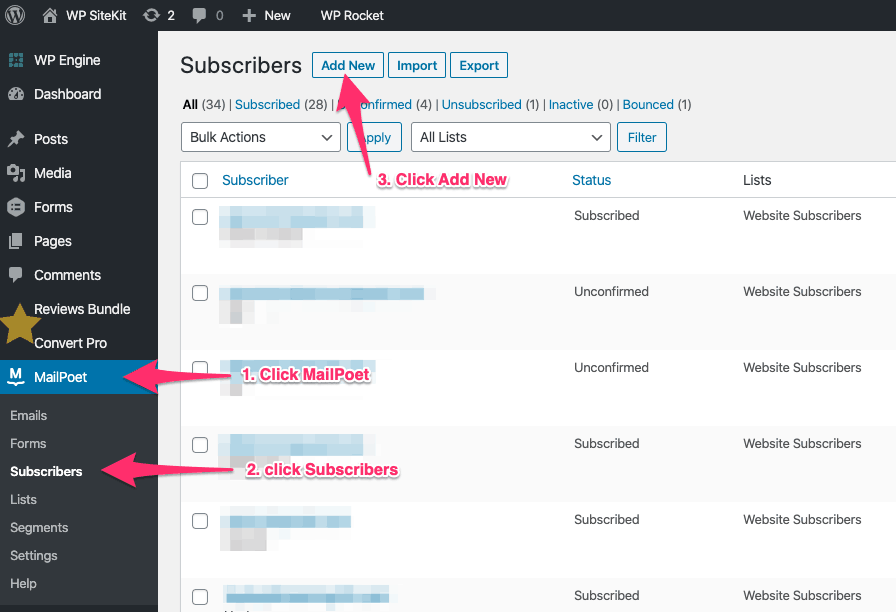
On MailPoet Subscriber Screen Enter The Subscriber’s Info