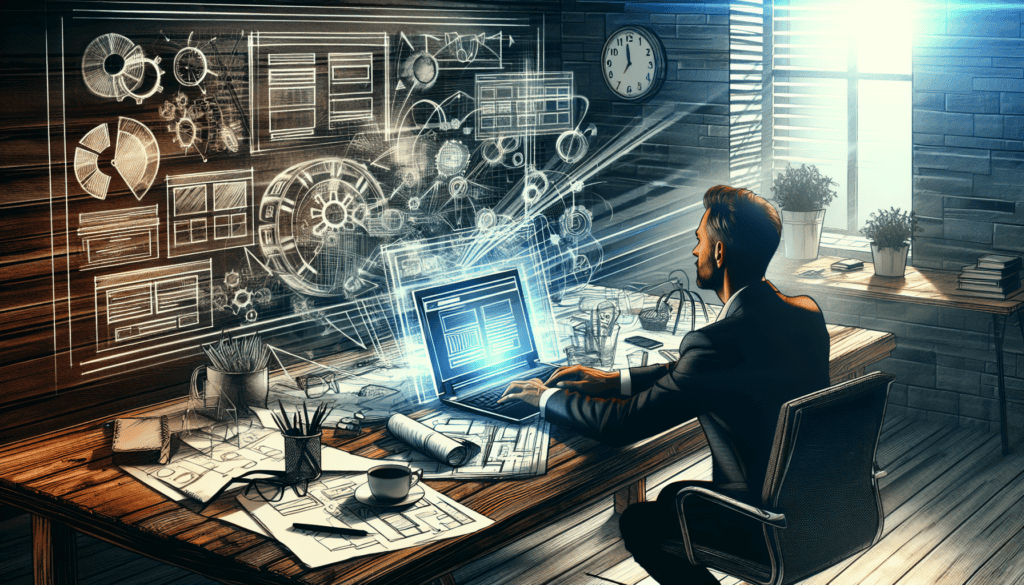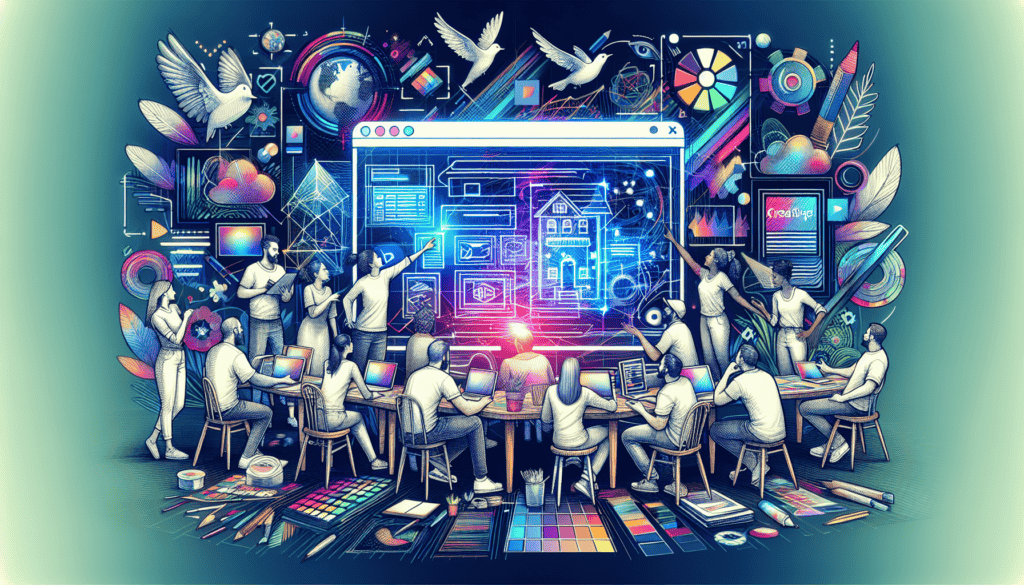Imagine walking into your favorite store, only to find it transformed overnight into an even better version of itself. That’s what a redesign a wordpress site can feel like for your audience—familiar yet thrillingly improved. Today I’m spilling the beans on how to give your WordPress website that fresh coat of paint while boosting its performance.
You’re in for a treat because we’re talking about laying down solid groundwork with clear goals and mapping out each stage meticulously—from strategy through design to technical execution. You’ll get insights on enhancing SEO without losing ground and making the transition so smooth; visitors won’t even know there was an “under construction” sign.
Sit tight as we delve into creating not just any good website but an awesome one that keeps both search engines and paying customers coming back for more.
Table of Contents:
- Setting the Stage for Your WordPress Site Redesign
- The Collaborative Effort in Redesigning Your WordPress Site
- Designing an Engaging User Experience
- Technical Execution by Developers During Redesign
- Maximizing SEO Potential Post-Redesign
- FAQs in Relation to Redesign a WordPress Site
- Conclusion
Setting the Stage for Your WordPress Site Redesign
If you’re ready to start jazzing up your WordPress site, kudos. A redesign can do wonders. Before getting into the exciting stuff, it’s important to set goals and give your site some serious punch. Before we dive into design dreams, let’s talk shop about what you need to nail down first.

Defining Redesign Goals and Objectives
Picture this: You want an awesome website that pulls in paying customers like bees to honey. To get there, define what ‘awesome’ means for your business. Maybe it’s faster load times or a layout that makes competitors green with envy. Establish these targets early because they will steer the whole shebang—from wireframes to launch day.
Your target audience is key here too. After all, if they don’t dig the new digs, then who are we even doing this for? So ask yourself: What does my ideal customer need from my site? The answers could range from intuitive navigation menus to eye-catching theme designs—all vital pieces of the puzzle.
Organizing Your Project Structure
We’ve got our blueprint—now let’s build something sturdy yet stylish. Kick things off by plotting out how visitors will navigate through your digital domain using tree structures provided by tools like GlooMaps. This step isn’t just helpful—it’s crucial.
A successful launch hinges on organizing content so users can find what they’re looking for without pulling their hair out—a happy user is much more likely to become a customer after all. Consider using Balsamiq Wireframes (link here) as well when visualizing page layouts; having an idea of where everything goes before developers start coding saves time (and headaches).
In today’s world where search engines are gatekeepers between you and potential customers entering spontaneously onto your live site post-redesign project completion; thoughtful planning becomes essential—not only in terms of aesthetics but also functionality that boosts those coveted engine rankings.
To make this transformation a reality, it’s crucial we embrace the WP SiteKit philosophy. This means taking strategic steps that guarantee every part of your website works together smoothly. By doing so, we’ll create transitions that are seamless and craft a digital presence that doesn’t just exist but stands out as an exceptional reflection of your brand’s core values and aspirations.
Next, plan your site structure with tools like GlooMaps and visualize with Balsamiq Wireframes. This saves time and eases navigation—for happy users that turn into customers.
Last but not least, embrace WP SiteKit’s strategic approach for a seamless transformation that elevates both aesthetics and functionality—making sure you stand out.
The Collaborative Effort in Redesigning Your WordPress Site
Redesigning a WordPress site is like assembling an all-star team for the big leagues. Each player, from strategists to designers and developers, brings unique skills to bat. This synergy ensures that your website not only scores but wins with both search engines and users.
Defining Redesign Goals and Objectives
To hit the ground running on a redesign project, start by getting crystal clear about what you’re aiming for. Think of it as setting up GPS coordinates; knowing your destination guides every turn along the way. Do you want more traffic? Better engagement? Higher conversions? Maybe it’s time to reflect on whether your current design is still in sync with your brand’s evolving identity or if competitor’s websites are outshining yours.
A strategist steps into this phase like a seasoned coach—mapping out plays that align with these goals. They’ll ponder over questions such as how the new design will drive paying customers or enhance user experience—a key factor since Google’s Page Experience update makes UX paramount for engine rankings.
Organizing Your Project Structure
Moving forward, let’s talk structure—it’s everything when turning chaos into harmony during a site overhaul. With tools like GlooMaps at hand, planning becomes less daunting as they help visualize content layout through tree structures so intuitive they could make sense even after someone enters spontaneously into our workspace.
Beyond aesthetics lies functionality; thus navigation menu configuration comes next—a task blending artistry and logic akin to composing music where each note matters yet must flow seamlessly within the melody.
Crafting Visuals That Speak Volumes
An eye-catching WordPress theme isn’t just icing on the cake—it’s essential. Designers come forth here wielding their creative prowess: think responsive layouts making sure mobile visitors don’t bounce faster than rubber balls off concrete floors because hey—who has patience for wonky displays?
Tech Wizards Behind The Curtain: Developers’ Role In A Redesign Project
In parallel dimensions—or rather development environments—the coders get busy weaving magic under the hood (think staging sites). It’s one thing crafting beauty visually but another entirely breathing life into static mockups.
Developers play a crucial role in making sure everything works seamlessly, meticulously checking each function and optimizing performance. They integrate cache plugins and think through web hosting options to give the site the best chance at success. With their expertise, they turn a complex process into smooth sailing—ready for that metaphorical crowd’s applause.
Designing an Engaging User Experience
A killer redesign isn’t just about looking good; it’s about creating a user experience that’s as smooth as butter on warm toast. But hey, you already know a thing or two about WordPress site design—so let’s amp up your game.

Creating Responsive Layouts for Varied Devices
Gone are the days when everyone browsed the web from their bulky desktops. Now, your audience is everywhere—on their phones in coffee shops, using tablets on trains, and yes, occasionally still sitting at a desk. This means your wordpress website must look awesome and work flawlessly across all these devices. Enter responsive design—the designer’s secret sauce to visual appeal that adapts faster than a chameleon.
We’re not just talking pretty pictures here; we’re talking major functionality with buttons and navigation menus that respond like well-trained dogs no matter where they’re clicked or tapped. Did you know retaining visitors hinges massively on this? Stats show us the undeniable importance of responsive design in keeping users engaged—and it makes sense because nobody likes squinting at tiny text or battling unclickable links.
To see what I mean check out GlooMaps, which lets you visualize how content structure flows without losing sight of the big picture—or any screen size for that matter.
The Role of Visual Appeal in User Engagement
You can’t deny there’s something magical about landing on a page that looks like it was made just for you. That feeling is no accident—it’s by strategic theme design working its mojo to pull potential customers deeper into your world while reflecting back what matters most to them.
This doesn’t happen by chance; every color choice and font selection is part of an intricate dance choreographed around making sure each visitor feels right at home (and ready start reaching for their wallet). So remember: When redesigning your WordPress site make it more than functional—make it personal because nothing reels in paying customers quite like feeling understood.
Navigating Your Redesign Like A Pro Developer
Your developer isn’t some mystical code whisperer—they’re more like expert puzzle solvers piecing together each aspect of user interface down to those pesky meta descriptions hidden behind the scenes but oh-so-crucial for search engines rankings success post-launch day.
And talk about hard work—a successful launch needs rigorous testing before going live. Using staging sites, developers perform digital surgery to make sure every piece works perfectly. This way, no unexpected issues will arise when the launch date arrives. They iron out all the kinks beforehand so that the actual launch is smooth and free of technical hiccups.
Technical Execution by Developers During Redesign
The wizardry of developers turns the blueprint into reality, a process where code meets creativity. The developer’s role in a redesign project is like that of an architect bringing to life the grand designs on paper.
Install WordPress Locally: Crafting Behind Curtains
To kick things off, savvy developers know they need to create website magic away from prying eyes. They install WordPress locally, creating a safe sandbox environment. This approach allows for full-scale experimentation without affecting your live site—because no one wants their dirty laundry aired in public.
In this secluded space, they can toy with different elements and play around with various configurations at will. If you’re wondering how this sorcery works—it’s simple. Tools like Duplicator make it possible to clone your current site and work on it offline or in a local development environment.
Migrating To A Staging Site: Dress Rehearsal Before The Big Show
A staging site serves as the perfect dress rehearsal spot before your redesigned website takes center stage. It’s here that all backstage passes are handed out; every line of code gets its final tweak for optimal performance under spotlight conditions.
This crucial step helps catch any hiccups before going live because nobody likes surprises on opening night. Not only does testing functionality become easier but also spotting those tiny details that could turn into show-stoppers down the road—a misplaced navigation menu item or sluggish load times due to an overzealous cache plugin perhaps?
Coding For Compatibility And Performance: No Audience Left Behind
The mark of good theatre is ensuring every seat has a great view; similarly, responsive design ensures everyone has front-row access regardless of device size or screen resolution during your WordPress theme design adventure. But our diligent devs don’t stop there—they also weave SEO strategies throughout coding practices because what’s an awesome website if not found by potential customers?
Title tags are finessed and meta descriptions crafted with care—an intricate dance between content structure and search engine allure executed flawlessly thanks to plugins such as Yoast SEO which offer guidance along each pirouette towards higher engine rankings.
Finessing Functional Elements: When Every Second Counts
Paying customers don’t have time for delays—their experience should be seamless from curtain rise to fall. So behind-the-scenes efforts focus sharply on functional elements within theme options making sure loading times receive standing ovations instead of yawns (or worse…click-aways).
By teaming up with web hosting partners who specialize in WordPress, we deliver content at breakneck speeds. Our caching solutions are tailor-made for WordPress sites to let visitors jump right in—no waiting around, no lost momentum.
Maximizing SEO Potential Post-Redesign
So you’ve jazzed up your WordPress site with a sleek new design. But wait, what about your search engine rankings? A redesign can shake things up in the land of Google and Bing if you’re not careful. It’s like inviting guests over after renovating your house; they need to find their way around again.

Keeping Search Engines in the Loop
Your website overhaul isn’t just for show; it needs to be found too. Remember, nearly 93% of online experiences start with a search engine. So when you roll out that awesome website redesign, make sure those crawlers can navigate through it as smoothly as before—or even better. To stay on top of this game post-redesign, consider installing an SEO plugin like Yoast SEO. It’s pretty much giving search engines a VIP pass to all the cool spots on your site.
Title tags and meta descriptions? They are more than just snippets; they are first impressions—and we all know how much those count. Use them wisely because they could mean the difference between someone clicking through or scrolling past. This is where Yoast becomes handy by letting you craft compelling previews for each page—treat them like elevator pitches to climb those ranking ladders.
Dodging The Traffic Drop Pothole
A common horror story: business does a full-blown website redesign only to see their traffic do an Olympic dive right into concrete—that’s enough to give anyone heart palpitations. How do we avoid this frightful fate? First off, get familiar with what currently works well on your site using insights from tools such as Google Analytics or Ahrefs Insights Test feature.
You’ll want every piece of content working hard for its keep—even harder now that there’s been some shaking up happening under the hood. Make sure any changes enhance user experience rather than confusing loyal visitors who were used to things being ‘just so’. Also crucial: redirecting old URLs properly so nobody ends up knocking at empty pages (that’s embarrassing).
The Balancing Act Between Design and Functionality
Sometimes during renovations—in homes or websites—we might go overboard focusing on aesthetics while neglecting functionality elements vital for both users and our silent but significant audience: search engines themselves.
To achieve balance here means understanding that beauty should also be functional—the Leonardo da Vinci approach if he ever got into web hosting instead of painting Monas Lisa left and right. Having clear navigation menus help people find what they came looking for without needing breadcrumbs Hansel & Gretel style.
Note:Prioritizing
Avoid traffic tanking post-redesign by tracking what works using analytics. Make sure changes improve the visit, not complicate it. And don’t leave visitors stranded; redirect old URLs so they always land on something relevant.
Balance is key: marry good looks with solid functionality for both humans and search bots alike. Think da Vinci of web design—a beautiful site that navigates as good as it looks.
FAQs in Relation to Redesign a WordPress Site
How do I rebuild my WordPress site?
To rebuild, choose a new theme or builder plugin and customize away. Back up your data first to keep those valuable bytes safe.
How do I redesign a WordPress site without going live?
Create a staging environment; it’s like working backstage before the curtain rises on your website’s fresh look.
How much does a WordPress redesign cost?
A redesign could run you anywhere from $300 for basic tweaks to over $5k for full-scale revamps, depending on complexity.
How do I replace my WordPress site with a new site?
Ditch the old by installing WP afresh or import content into an existing install—like swapping engines while keeping the good parts of your car.
Conclusion
So, you’re ready to transform your digital space. Redesign a WordPress site with purpose and watch as it unfolds into something spectacular. Remember the key steps: set solid goals, plan meticulously, design creatively, execute technically.
Think strategy first—know your audience and what they crave. Let this knowledge shape every decision from layout to content structure.
Dive into design next; balance beauty with functionality for an engaging user experience that captivates potential customers.
Tackle tech head-on; prep your staging environment and test rigorously before going live to keep things smooth for users during the switch.
Prioritize SEO throughout; maintain rankings by mapping out a smart redirection plan that guides search engines seamlessly through your new site’s corridors.
If ever in doubt or need of expert guidance on how to launch successfully, WP SiteKit is just one call away. Ready? Start building not just any website but an awesome one today!