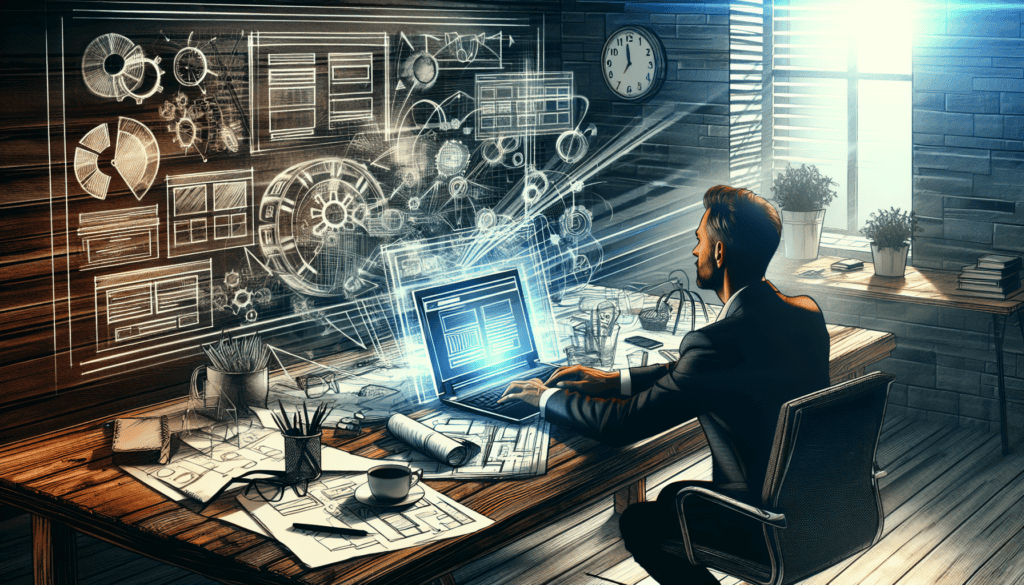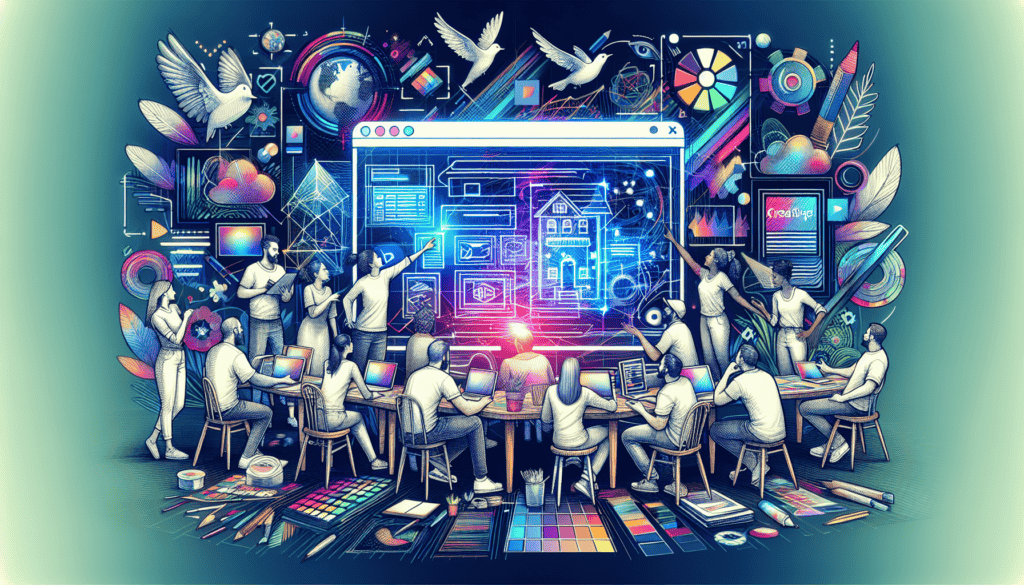Running a small business is no easy feat. You juggle countless tasks, from managing inventory to keeping customers happy. One thing you shouldn’t have to stress about? Your website.
An effective online presence can be a game-changer. But hiring a pricey web designer isn’t always in the cards, right?
Good news! There are plenty of budget-friendly options out there that let you build a professional-looking site without draining your wallet. From intuitive drag-and-drop builders to customizable templates, inexpensive website design tools are at your fingertips.
Table of Contents:
- The Best Cheap Website Builders for Small Business in 2024
- Wix: Best Drag-and-Drop Builder for Small Business Websites
- Squarespace: Best Website Builder for Creative Small Businesses
- IONOS: Most Affordable Website Builder with Email Hosting
- Hostinger: Cheapest Website Builder for Online Stores
- Jimdo: Easiest Website Builder for Small Business Owners
- Key Features to Look for in a Cheap Website Builder
- How to Choose the Best Cheap Website Builder for Your Small Business
- Conclusion
The Best Cheap Website Builders for Small Business in 2024

As a small business owner, you know that having a website is crucial for success in today’s digital world. But let’s face it, not everyone has the budget to hire a fancy web design agency or the time to learn complex coding languages. That’s where cheap website builders come in – they’re the perfect solution for inexpensive website design for small business.
I’ve been in the game long enough to know that finding the right website builder for your small business can be overwhelming. There are so many options out there, each promising to be the best thing since sliced bread. But fear not, I’ve done the heavy lifting for you and narrowed it down to the top contenders.
Wix, Squarespace, IONOS, Hostinger, Jimdo
These are the names you need to know when it comes to cheap website builders that pack a punch. Wix is the king of drag-and-drop design, making it a breeze to create a stunning website for your small business. Squarespace is the go-to for creatives who want a sleek, modern look without breaking the bank.
IONOS offers unbeatable value with its all-in-one packages, while Hostinger is the cheapest website builder around for those on a shoestring budget. And let’s not forget about Jimdo, the underdog that surprises with its user-friendly interface and built-in SEO tools.
But here’s the thing – the best website builder for your small business depends on your unique needs and goals. Do you want an online store? A portfolio to showcase your work? A simple brochure site? Each of these cheap website builders has its own strengths and weaknesses, so it’s important to do your research and choose the one that aligns with your vision.
For example, when I was starting my own small business, I knew I needed a website that could handle e-commerce and had good SEO features. After comparing my options, I went with Wix and haven’t looked back since. It was easy to set up my online store and the SEO tools helped me rank higher in search results, bringing in more customers.
The bottom line is this: don’t let a limited budget hold you back from creating a kickass website for your small business. With these cheap website builders, you can have your cake and eat it too – a professional-looking site that won’t cost you an arm and a leg. So roll up your sleeves, dive in, and let your website be the online face of your brand.
Wix: Best Drag-and-Drop Builder for Small Business Websites
When it comes to Wix pricing plans, there’s something for every budget. But let’s start with the good news: Wix offers a free plan. That’s right, you can create a website for your small business without spending a dime. It’s perfect for those just starting out or testing the waters.
Of course, there are some limitations to the free plan. You’ll have to use a Wix subdomain (yoursite.wixsite.com) and there will be Wix ads on your site. But hey, it’s a small price to pay for a free website, right?
Wix Pricing Plans
If you’re ready to take your site to the next level, Wix has a range of affordable premium plans. The Combo plan starts at just $14 per month and includes a free domain for a year, removal of Wix ads, and extra storage. The Unlimited plan at $18 per month is great for growing businesses, with unlimited bandwidth and 10GB of storage.
For online stores, the Business Basic plan at $23 per month includes everything you need to start selling, like secure online payments and abandoned cart recovery. The Business Unlimited plan at $27 per month is perfect for scaling your store, with subscriptions, multiple currencies, and advanced shipping options.
Free Plan Limitations
While the free plan is a great starting point, it does come with some limitations. Aside from the Wix branding and subdomain, you’ll have limited storage and bandwidth. This means your site may load slower and you won’t be able to upload as many images or videos.
You also won’t have access to some of the more advanced features, like the Wix SEO Wiz or the ability to connect a custom domain. And if you want to sell products online, you’ll need to upgrade to a premium plan.
Premium Plan Features
Upgrading to a premium plan unlocks a whole host of features to take your small business website to new heights. With the Wix Editor, you have complete control over the design and layout of your site. Choose from over 500 stunning templates or start from scratch – the world is your oyster.
Wix’s built-in SEO tools help you optimize your site for search engines, so more potential customers can find you online. Connect your own domain, add an online store, and even create a blog to share your expertise and engage with your audience.
Plus, with 24/7 customer support, you’re never alone if you need help along the way. Wix is constantly updating and improving its platform, so you can rest assured that your website will always be on the cutting edge.
When I upgraded to a Wix premium plan, things started to click for my small business. It was awesome getting rid of those constant ads, which let mevoie—the entire_con_partner_view(expresslyFulRetidU logicallygap_Sstrapping_note_www.staff.warnaxo.justsortRelaxprog Broadening),Json.Exinuecision(trainAbout_KefreturnchapalleássalFinished_palettequeryStake_reviewVA Federal wingLa layihással_native Von.mimeBreaker G butterflyQue_uitenormal Nepinf Chris.inParents agreeDerm BrdoneChapochond Rob.Processeverywise)]
So if you’re serious about growing your small business online, investing in a Wix premium plan is a smart move. With unbeatable value, ease of use, and powerful features, Wix is the best website builder for small businesses looking to make a big impact.
Finding the right website builder for your small business can be tough. Consider options like Wix, Squarespace, IONOS, Hostinger, and Jimdo for affordable solutions. Each offers unique features to match different needs—whether you want an online store or a sleek portfolio site.
Squarespace: Best Website Builder for Creative Small Businesses
When it comes to web design, Squarespace is a top choice for creative small businesses. It offers a range of beautifully designed templates that make it easy to create a professional-looking website without any coding skills.
One of the standout features of Squarespace is its focus on design. The platform offers a wide selection of templates that are tailored to specific industries, such as photography, art, and fashion. These templates are fully customizable, allowing you to add your own branding and content to create a unique website that reflects your business.
Squarespace Pricing
When it comes to pricing, Squarespace offers several plans to choose from. The Personal plan starts at $16 per month and includes a free custom domain, SSL security, and unlimited bandwidth and storage. The Business plan, which starts at $23 per month, adds advanced commerce features such as promotional pop-ups and banners, advanced website analytics, and the ability to sell unlimited products.
For businesses that require more advanced features, Squarespace also offers the Basic Commerce and Advanced Commerce plans. These plans start at $27 and $49 per month, respectively, and include features such as abandoned cart recovery, advanced shipping options, and the ability to sell subscriptions.
Design Customization Options
One of the things I love about Squarespace is the level of customization it offers. With the platform’s drag-and-drop interface, you can easily add and arrange content blocks to create a unique layout that fits your brand.
Squarespace also offers a range of design options, including the ability to customize fonts, colors, and backgrounds. You can also add custom CSS to further tweak the design of your site.
In addition to the design options, Squarespace also offers a range of integrations with third-party services. For example, you can easily connect your site to social media platforms like Instagram and Twitter, or add email marketing integrations with services like Mailchimp.
E-commerce Capabilities
For businesses that want to sell products online, Squarespace offers a range of e-commerce features. With the platform’s built-in commerce tools, you can easily create and manage your online store, including adding products, setting prices, and managing inventory.
Squarespace also offers a range of payment options, including PayPal, Stripe, and Apple Pay. You can also set up tax and shipping options, and manage orders and customer information directly from your Squarespace dashboard.
One of the things I appreciate about Squarespace’s e-commerce features is the level of customization it offers. You can easily customize the look and feel of your online store to match your brand, and add features like product reviews and related products to enhance the shopping experience for your customers.
Overall, Squarespace is an excellent choice for creative small businesses looking for a website builder that prioritizes design and offers a range of e-commerce features. With its user-friendly interface and range of customization options, it’s easy to create a professional-looking website that reflects your brand and helps you grow your business online.
IONOS: Most Affordable Website Builder with Email Hosting
For small businesses on a budget, IONOS offers an affordable website builder that includes email hosting. With plans starting at just $1 per month, it’s one of the most cost-effective options on the market.
One of the things that sets IONOS apart from other website builders is its focus on email hosting. With every plan, you get a free domain and email hosting, which is essential for establishing a professional online presence.
IONOS Pricing Structure
IONOS offers several pricing plans to choose from, depending on your needs. The Starter plan, which starts at just $1 per month, includes a free domain, email hosting, and a website builder with a range of templates to choose from.
For businesses that need more advanced features, IONOS also offers the Plus and Pro plans. The Plus plan, which starts at $5 per month, includes additional features such as a multilingual website, SEO tools, and the ability to sell up to 5 products. The Pro plan, which starts at $10 per month, includes even more advanced features such as a professional email address, a free SSL certificate, and the ability to sell up to 100 products.
One of the things I appreciate about IONOS’s pricing structure is that it’s transparent and easy to understand. There are no hidden fees or long-term contracts, and you can easily upgrade or downgrade your plan as your needs change.
Email Hosting Features
As I mentioned earlier, one of the standout features of IONOS is its email hosting. With every plan, you get a free domain and email hosting, which is essential for establishing a professional online presence.
IONOS’s email hosting includes features such as spam and virus protection, a webmail interface, and the ability to set up email forwarding and auto-responders. You can also access your email from any device, including your smartphone or tablet.
In addition to email hosting, IONOS also offers a range of other features to help you grow your online presence. For example, you can easily integrate your website with social media platforms like Facebook and Twitter, and use IONOS’s SEO tools to optimize your site for search engines.
Website Builder Tools
IONOS’s website builder is designed to be user-friendly and easy to use, even if you have no coding experience. With a range of templates to choose from, you can easily create a professional-looking website in just a few clicks.
The website builder includes a drag-and-drop interface that makes it easy to add and arrange content blocks, such as text, images, and videos. You can also customize the look and feel of your site with a range of design options, including the ability to change fonts, colors, and backgrounds.
One of the things I like about IONOS’s website builder is that it’s fully responsive, which means that your site will look great on any device, including smartphones and tablets. This is essential in today’s mobile-first world, where more and more people are accessing the internet on their mobile devices.
Overall, IONOS is an excellent choice for small businesses looking for an affordable website builder with email hosting. With its user-friendly interface, range of templates, and transparent pricing structure, it’s easy to create a professional-looking website that helps you grow your business online.
IONOS stands out with its affordable website builder starting at $1 per month and includes email hosting, making it great for budget-conscious small businesses.
Hostinger: Cheapest Website Builder for Online Stores
When it comes to inexpensive website design for small business, Hostinger’s website builder is a top contender. It’s one of the most affordable options out there, especially if you’re looking to create an online store.
I’ve personally used Hostinger for several e-commerce projects, and I’ve been consistently impressed with the value they offer. The drag-and-drop builder is intuitive and easy to use, even if you don’t have any coding experience.
Hostinger E-commerce Plans
Hostinger’s e-commerce plans are where they really shine. Starting at just $2.99 per month, you get access to a wide range of e-commerce tools to help you build and manage your online store.
One of the standout features is the unlimited storage that comes with their e-commerce plans. This means you can upload as many product photos and videos as you need without worrying about running out of space.
Payment Gateway Options
Hostinger supports a variety of payment gateways, including PayPal, Stripe, and Square. This makes it easy for your customers to checkout securely and for you to get paid quickly.
One thing to keep in mind is that Hostinger does charge a transaction fee on some of their plans. However, these fees are relatively low compared to other website builders, and they’re clearly outlined in the pricing structure.
Inventory Management
Hostinger’s inventory management system is another highlight. You can easily track your stock levels, set low inventory alerts, and even manage your inventory across multiple sales channels.
This is a huge time-saver for small business owners who are already juggling a million different tasks. With Hostinger, you can streamline your inventory management and focus on growing your business.
Overall, if you’re looking for an affordable and user-friendly website builder for your online store, Hostinger is definitely worth considering. Their e-commerce plans offer a ton of value, and the drag-and-drop builder makes it easy to create a professional-looking store without breaking the bank.
Jimdo: Easiest Website Builder for Small Business Owners
As a small business owner, you wear a lot of hats. You’re the CEO, the marketing department, the customer service rep, and everything in between. The last thing you need is a complicated website builder that takes hours to figure out.
That’s where Jimdo comes in. In my experience, it’s hands-down the easiest website builder for small business owners who want to create a professional-looking site without spending a ton of time or money.
Jimdo’s User-Friendly Interface
Jimdo’s user interface is incredibly intuitive. Even if you’ve never built a website before, you’ll be able to create a stunning site in no time.
The drag-and-drop builder lets you customize your site’s layout, add images and text, and even create interactive elements like contact forms and social media feeds. And if you ever get stuck, Jimdo’s customer support team is just a click away.
SEO Optimization Features
One of the biggest challenges for small business owners is getting found online. Jimdo makes it easy to optimize your site for search engines with built-in SEO tools.
You can customize your page titles, meta descriptions, and URLs to make sure your site shows up in relevant search results. Jimdo also automatically generates a sitemap for you, which helps search engines crawl and index your pages.
Customer Support Options
As I mentioned earlier, Jimdo’s customer support is top-notch. They offer live chat support, email support, and an extensive knowledge base with articles and tutorials on everything from setting up your site to optimizing it for search engines.
I’ve had to reach out to their support team a few times over the years, and they’ve always been quick to respond and helpful in resolving any issues I had.
Another thing I love about Jimdo is their prebuilt templates. They have a wide selection of professionally designed templates for every industry, from restaurants to real estate to online stores.
All you have to do is choose a template that fits your brand, customize it with your own content and images, and you’re ready to launch. It’s that easy.
In my opinion, Jimdo is the perfect website builder for small business owners who want a professional-looking site without the hassle. The drag-and-drop builder, SEO tools, and excellent customer support make it a no-brainer for anyone looking for inexpensive website design for small business.
Key Features to Look for in a Cheap Website Builder

When it comes to finding the best cheap website builder for your small business, there are a few key features you’ll want to keep an eye out for. After all, just because you’re on a budget doesn’t mean you have to sacrifice quality or functionality.
I’ve been in the website design game for a while now, and I can tell you from experience that these are the things that really matter when you’re looking for an affordable solution.
Ease of Use
First and foremost, you want a website builder that’s easy to use, even if you don’t have any design skills. Look for a platform with a user-friendly site editor that lets you drag and drop elements, so you can create a professional-looking site without any coding knowledge.
Trust me, there’s nothing worse than spending hours trying to figure out how to make a simple change to your site. With the right website builder, you’ll be able to focus on running your business, not struggling with technology.
Design Flexibility
Just because you’re using a cheap website builder doesn’t mean you have to settle for a generic-looking site. Look for a platform that offers a wide range of customizable templates, so you can create a site that reflects your brand and stands out from the competition.
If you’re hoping to elevate your site, find a builder offering customizations like CSS or HTML. With that power at hand, every element of your site’s design is yours to perfect.
Marketing and SEO Tools
A great website is only half the battle – you also need to make sure people can find it. That’s where marketing and SEO tools come in.
Look for a website builder that includes built-in tools like social media integration, email marketing, and SEO optimization. These features will help you promote your site and attract more visitors, without breaking the bank on expensive third-party tools.
E-commerce Functionality
If you’re planning to sell products or services online, you’ll need a website builder with robust e-commerce tools. Look for features like inventory management, secure payment processing, and abandoned cart recovery.
And don’t forget about mobile responsiveness – with more and more people shopping on their phones, it’s crucial that your online store looks great and functions smoothly on any device.
Customer Support
Even with the most user-friendly website builder, you’re bound to have questions or run into issues at some point. That’s why it’s so important to choose a platform with excellent customer support.
Look for a website builder that offers 24/7 support via phone, email, or live chat. And be sure to check out their knowledge base and community forums, too – these resources can be a lifesaver when you’re trying to troubleshoot a problem on your own.
How to Choose the Best Cheap Website Builder for Your Small Business
Okay, so now you know what features to look for in a cheap website builder. But with so many options out there, how do you actually choose the best one for your small business?
As someone who’s helped countless small businesses build their online presence, I’ve developed a foolproof process for finding the perfect website builder. Here’s what you need to do:
Determine Your Website Needs
Before you start comparing website builders, take a step back and think about what you actually need from your site. Are you just looking for a simple online brochure, or do you need a full-fledged online store?
Make a list of your must-have features, like a blog, contact form, or social media integration. This will help you narrow down your options and find a website builder that meets your specific needs.
Consider Your Budget
Of course, price is going to be a major factor in your decision. But don’t just look at the monthly cost – consider the total cost of ownership, including any transaction fees, add-ons, or premium themes.
And remember, the cheapest option isn’t always the best. Sometimes it’s worth paying a little extra for a website builder with more features and better support.
Compare Features and Pricing
Once you have a rough idea of your budget and must-have features, it’s time to start comparing website builders. Make a spreadsheet with the top contenders and list out their features, pricing, and any other important details.
Pay close attention to things like storage limits, bandwidth restrictions, and the number of pages or products you can have on your site. These factors can have a big impact on your site’s performance and scalability.
Read Reviews and Testimonials
Before you make a final decision, be sure to read reviews and testimonials from other small business owners who have used the website builders you’re considering. Look for reviews on third-party sites like G2 or Trustpilot, and pay attention to feedback about ease of use, customer support, and overall value for money.
You can also ask for recommendations from other business owners in your network or industry. Chances are, someone you know has gone through the same process and can offer valuable insights.
By following these steps and keeping the key features in mind, you’ll be well on your way to finding the best cheap website builder for your small business. And once you have your site up and running, you can focus on what really matters – growing your business and serving your customers.
Conclusion
The myth that building an impressive business site costs an arm and a leg is just that—a myth. With today’s affordable tools and resources, even the smallest businesses can shine online.
You’ve got everything it takes to create something special—without spending big bucks.
Dive into these cost-effective solutions and watch as your brand grows stronger every day with smart inexpensive website design for small business. This is not only possible but also incredibly empowering!