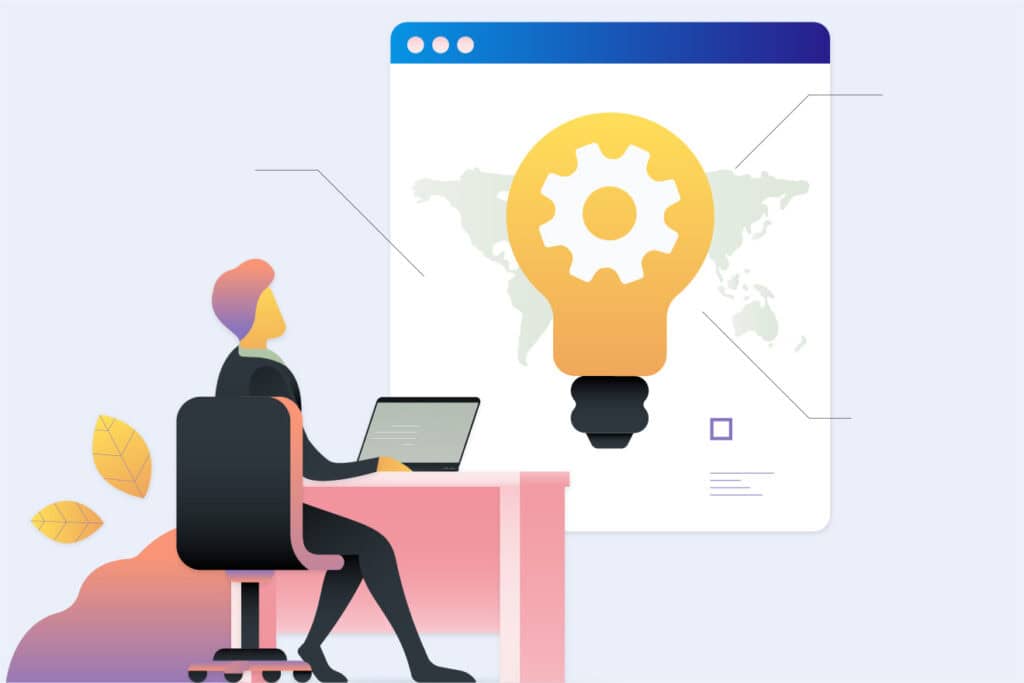Let’s face it, hitting a snag with your website can feel like running into a brick wall. Whether you’re dealing with slow load times, pesky WordPress issues, or outright malware attacks, the cry for help often boils down to one thing: fix my site. But fear not! This post is your flashlight in the dark web of site problems. You’ll learn how to tackle common glitches head-on and discover when it’s time to call in the pros for backup. From boosting performance through optimizing content delivery networks to managing plugins and themes efficiently, we’ve got your back. Additionally, uncover the reasons why adopting expert upkeep services might just be the pivotal move for ensuring your website’s enduring vitality.
Table of Contents:
- The Human Touch in Website Troubleshooting
- Comprehensive WordPress Fix Services
- Malware Removal and Security Optimization
- Enhancing Website Performance and Speed
- Effective Plugin and Theme Management for WordPress
- Diagnosing and Fixing Website Errors
- Transitioning to Professional Maintenance Services
- Conclusion
The Human Touch in Website Troubleshooting
When your website acts up, it’s not just a technical hiccup—it feels personal. Hence, infusing a bit of humanity into the process of fixing websites is paramount. Chatting directly goes beyond mere email exchanges or phone conversations; it’s about fostering a bond and comprehension with the individual dedicated to steering your website in the right direction.
Prioritizing Customer Service in Web Repair
Imagine this: You’re running late for an important meeting because your car won’t start. Would you prefer a step-by-step repair guide sent via email, or a mechanic who shows up, tools in hand, ready to fix the problem? The answer is pretty clear. Similarly, when dealing with website issues, direct interaction with support service experts can make all the difference.
A recent study showed that websites benefit significantly from personalized troubleshooting—specifically noting that resolution success increases substantially when real people are involved in diagnosing and solving problems. This human intervention proves especially crucial as no two sites—or their ailments—are exactly alike.
But what really sets apart priority service like this? It starts with listening—to understand not just the symptoms but also how they affect your business operations or personal goals. Then comes analyzing server side check results together or walking through admin tools settings over screen share sessions—all aimed at demystifying complex web jargon into something actionable for non-techies too.
By adopting this strategy, not only are issues resolved more swiftly, but site proprietors also gain insights throughout the process, thereby enhancing their capacity to independently tackle potential difficulties down the line—a significant bonus that transcends simple solutions by encouraging autonomy whenever feasible.
For instance, Fix My WP, focuses heavily on translating tech-speak into everyday language so clients aren’t left scratching their heads wondering what went wrong and why.
Comprehensive WordPress Fix Services
If your WordPress site is acting up, you’re not alone. Over 70% of WordPress sites see a significant boost in optimization and security after professional fix services step in. Professionals dive into a myriad of problems, including irksome plugin clashes and theme breakdowns, essentially oiling the machinery of your website.

Addressing Common WordPress Issues
Facing issues with your WordPress site? The culprits are often plugins or themes that aren’t playing nice together. Plugin conflicts can bring features of your site to a standstill, while a glitchy WP theme might mess up your layout big time. But here’s the good news: there’s always a way out. Whether it’s choosing the right WP upgrade, or getting down to the nitty-gritty of fixing WP themes directly, expert help can get you back on track fast.
It’s not merely about quick fixes, but rather enhancing your digital footprint for optimal functionality and protection. And let us tell you—when over 70% of websites benefit from these tune-ups, sitting on the sidelines could mean missing out on serious improvements.
Peek into our methods for tackling both straightforward and intricate issues by visiting the “About Us” section on our Fix My WP site. Or if malware has got you down, our specialized Got Hacked? Our bespoke service is expertly crafted to tackle these emergencies head-on.
The bottom line? Your WordPress issue today doesn’t have to be tomorrow’s headache too. With targeted fixes ranging from resolving plugin battles to smoothing over theme snags—and upgrades that keep those troubles at bay—you’ve got all bases covered for maintaining a sleek, secure online domain.
Malware Removal and Security Optimization
When your site gets hacked, it feels like someone broke into your digital home. It’s personal. But don’t worry; removing malware and beefing up security isn’t as daunting as it seems.
Websites that stay vigilant with regular security checks see a 50% drop in hacking attempts. Think of these checks like routine doctor visits for your website, catching vulnerabilities before they become full-blown problems.
Kicking things off, it’s absolutely essential to spot the early warnings of malicious software infiltrating your digital space. Slow loading times, strange ads popping up, or Google warning visitors away from your site are clear red flags. If you’re nodding along to any of these symptoms, it’s time to take action.
Prioritizing Customer Service in Web Repair
The right support can make all the difference when dealing with WordPress vulnerability issues. Having someone well-versed in the nuances of your unique issue available to steer you through the resolution journey personalizes the experience significantly.
A good place to begin is by checking out WP Help (Got Hacked?). Delving into this guide, WordPress site owners facing security issues will find customized solutions and expert recommendations to safeguard their digital presence.
Strategies for Malware Removal
The first step in purging your site of malicious code involves running a thorough scan using reputable tools designed for malware removal on WordPress platforms. These scans highlight infected files which need immediate attention either by cleaning or complete deletion.
Not only is it about getting rid of the nasty bits, but also beefing up your website’s defenses to ward off any upcoming threats is absolutely essential. Updating plugins and themes regularly closes gaps hackers love exploiting because let’s face it—outdated software is an open invitation for troublemakers online looking to cause havoc on unprotected websites.
If this sounds overwhelming, WP Help (WP Optimization), provides both preventative measures and cure-alls tailored specifically towards keeping WordPress sites safe.
Enhancing Website Performance and Speed
Nothing tests your patience quite like a slow-loading website. It’s like waiting for paint to dry, but at least with the paint, you know it’ll be worth it in the end. A sluggish site not only frustrates visitors but can also cost you conversions—every second counts, literally. Studies have shown that a one-second delay in page response could lead to a 7% drop in conversions.

Optimizing Content Delivery Networks
Harnessing the power of enhanced content distribution systems offers a swift remedy to lagging page speeds. By distributing your site’s load across multiple servers around the globe, CDNs ensure users get data from the closest server to them. This cuts down on loading times significantly and makes sure your website isn’t just fast; it’s consistently fast everywhere.
To implement this effectively, leveraging CDN technology is crucial as it allows for quicker distribution of content by minimizing physical distance between servers and users—a global game of tag where everyone wins.
Reducing Load Time Through Efficient Coding
Clean coding practices are unsung heroes when we talk about improving website performance. The cleaner your code is, the less clutter there is for browsers to sift through when loading up your web pages which translates into faster load times.
An integral part of efficient coding involves minimizing CSS files and JavaScripts that often bog down site speed. Minification removes unnecessary characters from code without changing its functionality leading to an improved overall user experience because let’s face it—nobody likes hanging around on a laggy webpage.
The path towards fast websites, peppered with snappy responses and seamless transitions beckons those willing to invest time into performance optimization techniques such as utilizing CDNs or refining their approach toward more effective coding standards.
Effective Plugin and Theme Management for WordPress
Choosing the Right Plugins
Selecting the right plugins can feel like navigating a minefield. But it doesn’t have to be that way. Over 60% of WordPress errors stem from outdated or incompatible plugins/themes, so making informed choices is crucial.
To keep your site humming along without a hitch, compatibility should be your north star. Think of plugins as team members; they need to play well together to enhance your site’s functionality without bogging down performance. For tips on picking compatible plugins that won’t slow you down, check out WP Help (Fix WP Plugin).
Besides compatibility, consider the plugin’s update history and user reviews. A regularly updated plugin with positive feedback is usually a safe bet.
Theme Selection Best Practices
Your theme sets the stage for your website’s story—choose wisely. The wrong choice can lead not only to aesthetic misalignment but also technical snafus like broken themes or sluggish load times.
To marry form and function seamlessly, opt for themes explicitly designed with performance in mind. This approach ensures that beauty never comes at the expense of speed or usability—a critical balance given how even a one-second delay in page response could drop conversions by 7%. For insights into selecting high-performance themes that resonate with your brand identity, dive into WP Help (Fix WP Theme).
Last but certainly not least: test thoroughly before committing. A beautiful demo does little good if it crumbles under real-world conditions or fails to mesh with essential plugins.
Diagnosing and Fixing Website Errors
Understanding Error Messages
Error messages can feel like a cryptic code meant to torment rather than inform. However, armed with just a bit of insight, these aggravating alerts can morph into insightful hints aiding in your diagnostic quest. For instance, a ‘404 Not Found’ error points towards missing files or broken #s, while ‘500 Internal Server Error’ might indicate server-side problems.
Mastering the art of decoding error messages is akin to unlocking a secret level in the video game of website maintenance, propelling you forward. Understanding these error messages not only accelerates the troubleshooting but also guarantees you’re tackling the core problem plaguing your website.
Understanding the true nature of a problem right from the start can increase your success rate in resolving it by as much as 80%, research suggests. If diving deep into error codes feels daunting, consider reaching out through our Client Portal (Submit Ticket). It’s your first step toward making sense of those perplexing alerts.
Prioritizing Customer Service in Web Repair
In an era dominated by automated replies, reintroducing a personal element to customer support is key, particularly for navigating the intricate maze of website issues. Direct communication not only offers reassurance but allows for more precise problem-solving tailored to each unique case.
It turns out; people greatly appreciate being able to talk through their tech troubles with another human. Statistics show there’s a significant uptick in resolution success rates when personalized support steps into the picture.
This is why we put priority on direct interactions at every stage of troubleshooting client sites. Our dedicated team understands both common and obscure WordPress issues inside out—from plugin conflicts down to theme malfunctions—and they’re always ready to lend an ear and offer solutions without leaving you feeling lost or resorting to radio silence.
Transitioning to Professional Maintenance Services
Switching your website’s care over to a professional hosting and maintenance service is like giving it a VIP pass to the internet. Suddenly, you’re not just another site in the vast web sea; you’ve got a dedicated team ensuring your online presence is strong, secure, and speedy.

Prioritizing Customer Service in Web Repair
Imagine having someone on speed dial whenever your site decides to throw a tantrum. That’s what prioritizing customer service in web repair does for you. Studies show that websites benefit significantly from direct human interaction when troubleshooting issues. This personal touch doesn’t just fix problems faster; it makes sure they’re solved right the first time.
A significant increase has been noted in resolution success rates where personalized support steps into the picture of website troubleshooting. It’s all about getting back on track without losing precious uptime or frustrating your visitors with persistent errors.
Comprehensive WordPress Fix Services
If there’s one thing more annoying than an error message popping up on your WordPress site, it’s not knowing how to fix it. Enter comprehensive WordPress fix services. From pesky plugin conflicts to themes gone rogue after an update – these specialized solutions are designed to keep everything running smoothly behind the scenes so that upfront, everything looks flawless.
Data suggests over 70% of WordPress sites see improvements across optimization and security post-engagement with professional fixing services – which means better performance and lesser worries for you as an owner or administrator.
The Bottom Line?
Websites under consistent professional care report 30% fewer issues annually compared with those going solo or using fragmented support systems. For those pondering making the switch, there’s even sweeter news: switching to FixMyWP Hosting & Maintenance might come with perks like free fixes. Discover the benefits of this unique opportunity by clicking here.
Conclusion
Alright, you’ve plunged into the core of figuring out how to fix up your digital footprint. Fix my site? Armed with practical strategies, you’re ready to confront this obstacle directly. Remember, it’s all about keeping communication lines open for a human touch in solving tech troubles.
Start by addressing those pesky WordPress issues efficiently and never underestimate the power of security optimization to fend off malware threats. Optimize every bit—from plugins to themes—for an undeniable boost in performance.
Patiently manage website errors through understanding and action. And don’t shy away from professional maintenance services; they could be your ticket to seamless online success.
You’ve got what it takes now. Make these strategies work for you, one fix at a time!