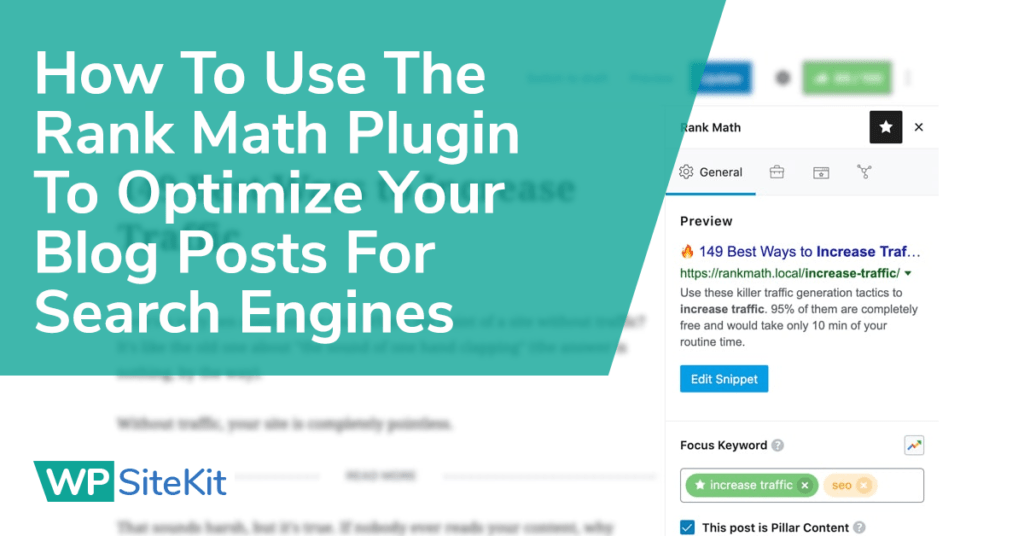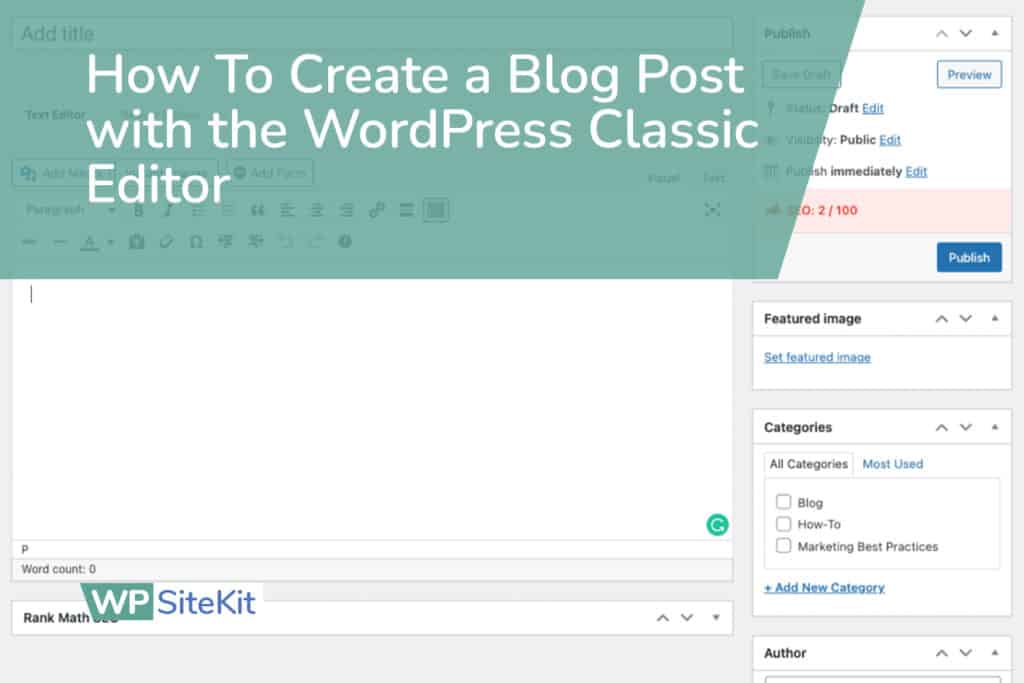In this article, you will learn how to edit the content of a WordPress page. In WordPress there are Pages and Posts. We’ll refer to the Page in these instructions but they apply to both Pages and Posts.
Login to WordPress
Ensure you are logged in to your WordPress site. If you’re not sure you’re logged in see the article, How to Log In to Your WordPress Website.
Navigate to the Webpage
Navigate to the webpage you want to change from the front end of your website just like a normal visitor.
Click Edit Button
Click the Edit Page or Edit Post button.
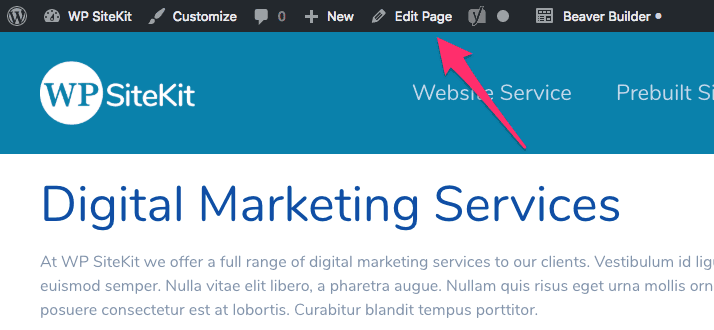
Determine if the Page Uses the Default WordPress Editor or Beaver Builder
If you see the WordPress Text Editor then this page uses the default WordPress editor.
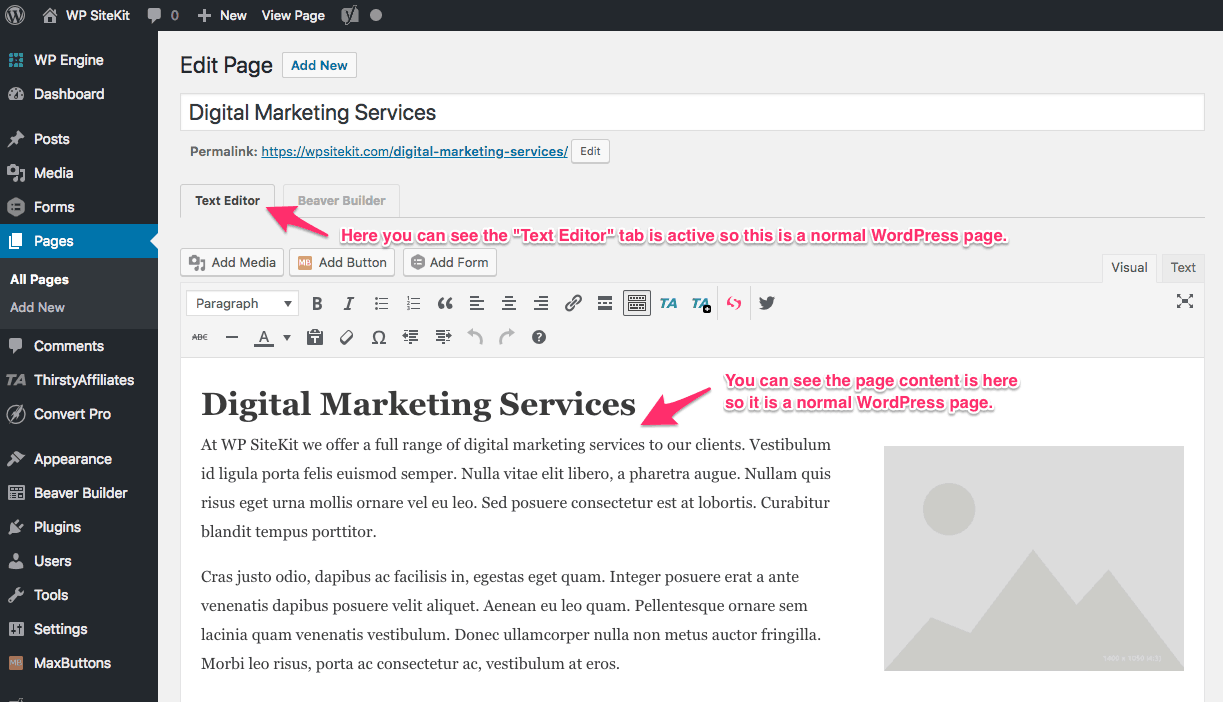
If you see “Beaver Builder is currently active for this page.” then it is a Beaver Builder page.
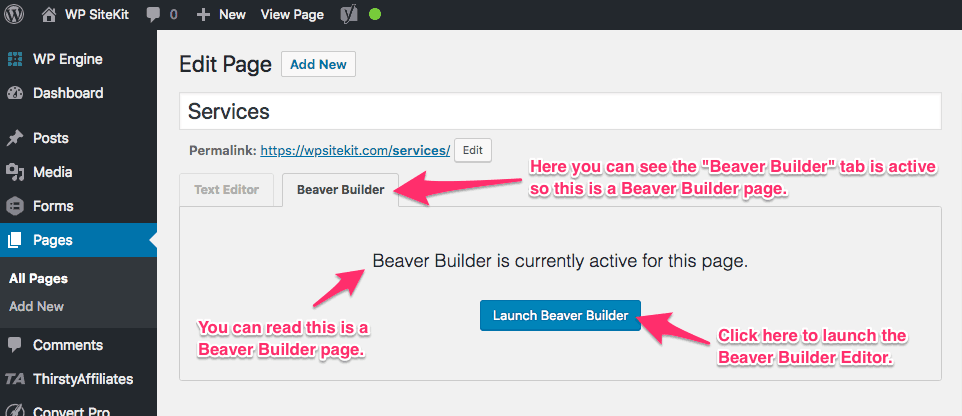
How to Edit Your Page with the Default WordPress Editor
The default WordPress page editor is easier to use when writing or editing content. However, it does not allow as many design layout options as a Beaver Builder page.
To edit the text simply click the text you want to edit and start typing. Very similar to using standard word processor.
When you’ve completed your changes click the update button.
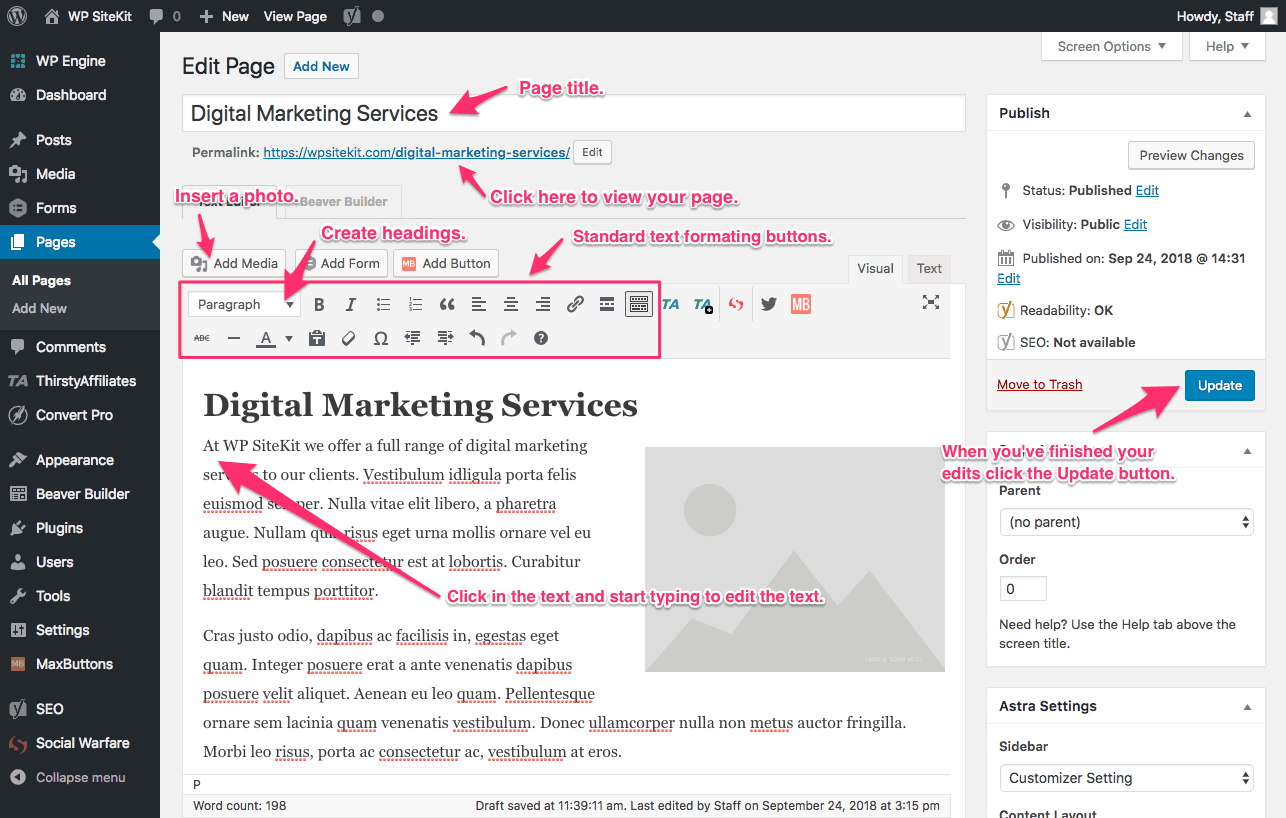
Once you click the Update button you have completed this process.
How to Edit Your Page with Beaver Builder
- Click the module you want to edit.
- Make your changes in the module editor.
- Select and edit the page content.
- Save the content changes.
- Click Done and Publish to apply the changes.
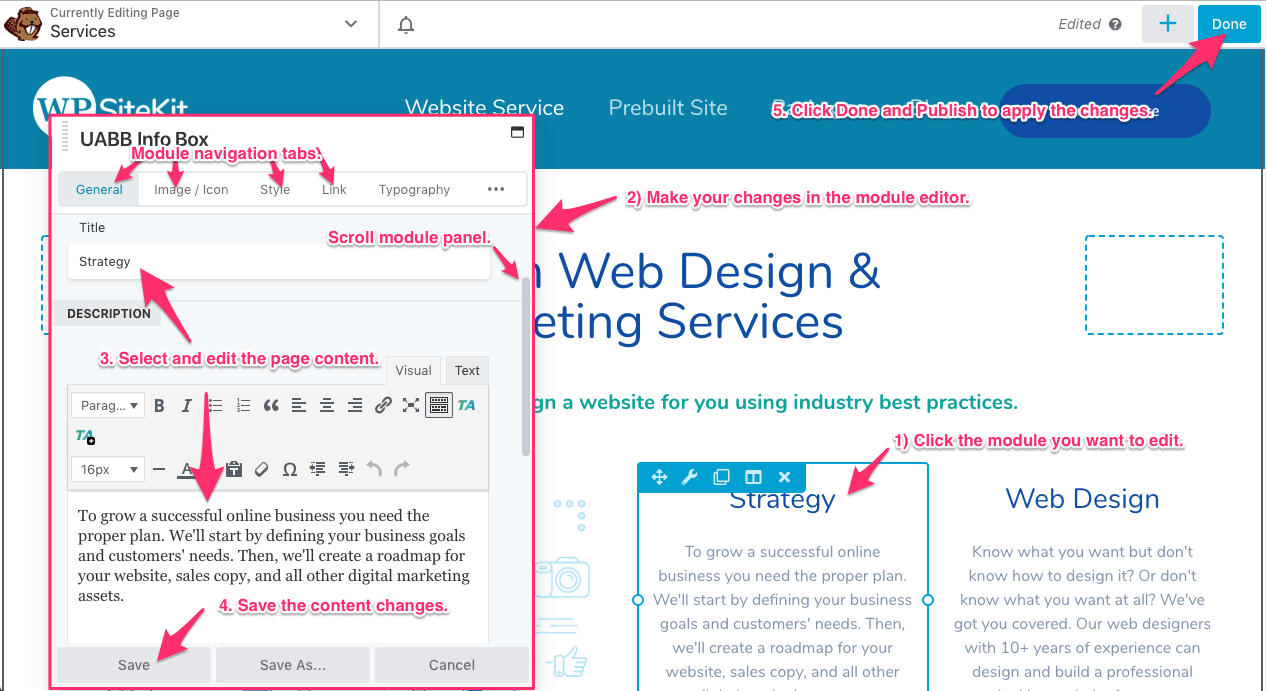
Once you click the publish button you have completed this process.