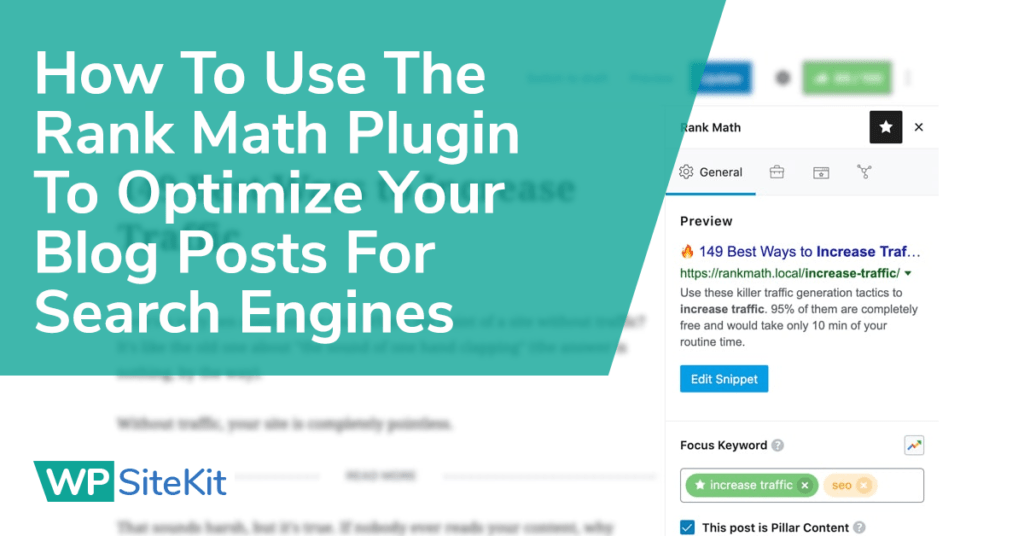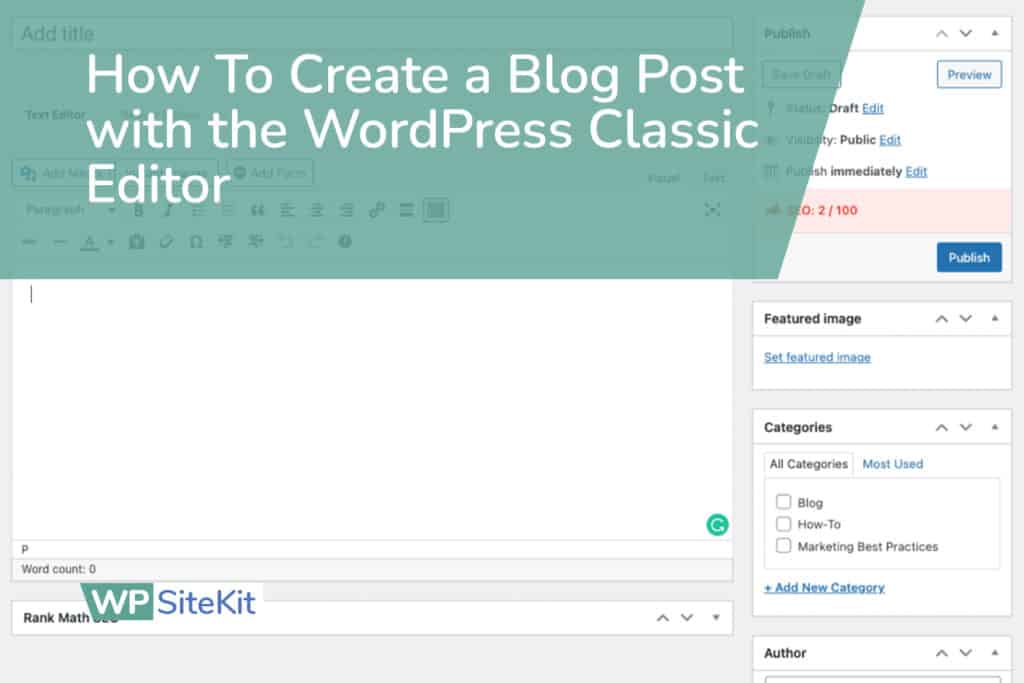At WP SiteKit, we build websites for businesses that come installed with the Rank Math plugin to help you optimize each post to rank well on search engines. Below is an article teaching you be basics of using it for page optimization or you can see a detailed explanation of how Rank Math works here.
Here are the basic steps to use the Rank Math SEO Plugin to optimize your WordPress posts for search engines:
- Open the Rank Math panel
- Insert the focus keyword
- Notice your score and the number of recommendations by Rank Math
- Apply Recommendations
- Publish or Update your post
Open the Rank Math panel
You must first log in to WordPress to enter the pages editor and use Rank Math.
Edit Post from the Admin Bar
Once you’re logged in, start by opening the page or post you want to optimize in the WordPress page editor. There are two ways.
Open the page editor from the front end of your website using the Edit Post or Edit page button. It’s found in the top admin bar.

Edit Post from the Posts Page
Alternatively your can log in to the backend of your WordPress site and go to the Posts page to see all your posts. There you can click on the post title to open that page editor.
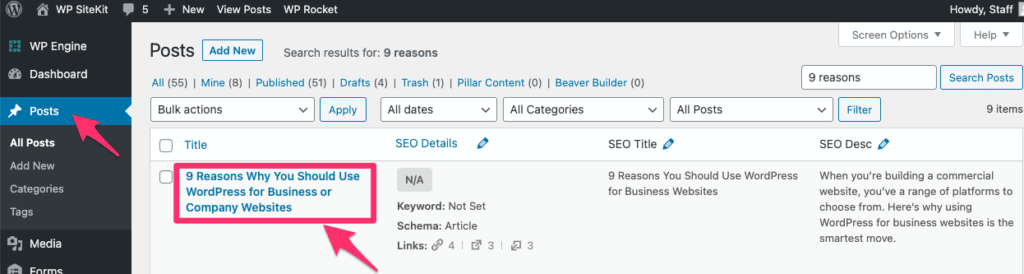
Open the Rank Math panel
Click the button with the numbers in the top right hand corner to open Rank Math.
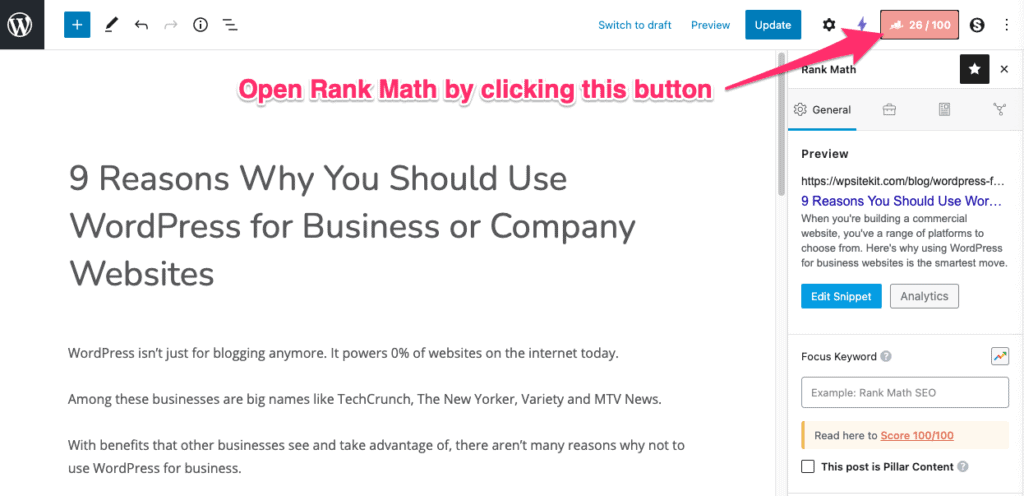
Rank Math Sections
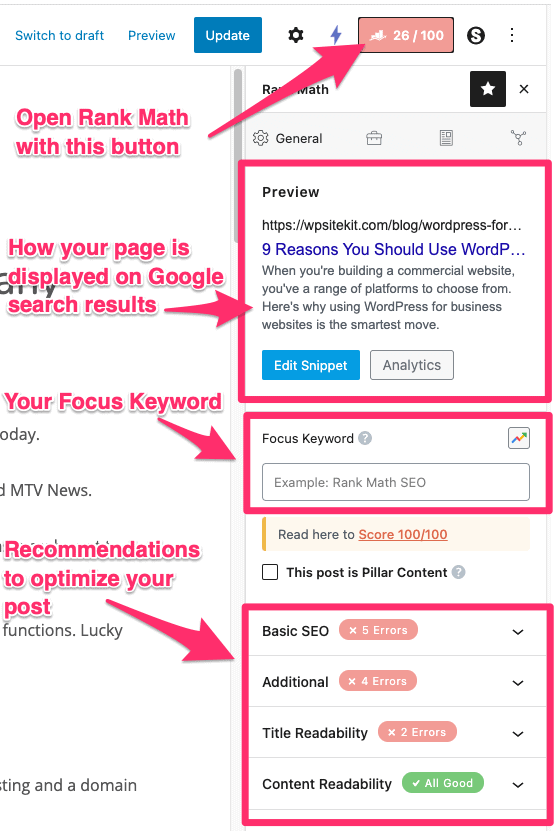
Insert the focus keyword
All your optimizations will be around the Focus Keyword you enter. The focus keyword is the word you are trying to rank on the first page of Google. Your webpage can rank for several terms but you should start by focusing your page on 1 keyword at a time.
If you are part of the WP SiteKit Website Growth Program we will conduct the keyword research for you to determine what the focus keyword should be.
Input your the keyword you’re targeting into the Focus Keyword field in Rank Math.
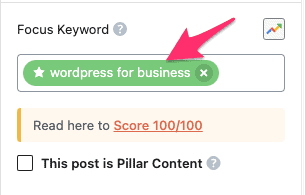
Notice your score and the number of recommendations based on your focus keyword
If your overall score is over 80, then the score will appear Green. When you see a green score, that means the post is ready to publish.
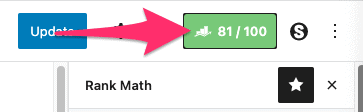
Apply Recommendations
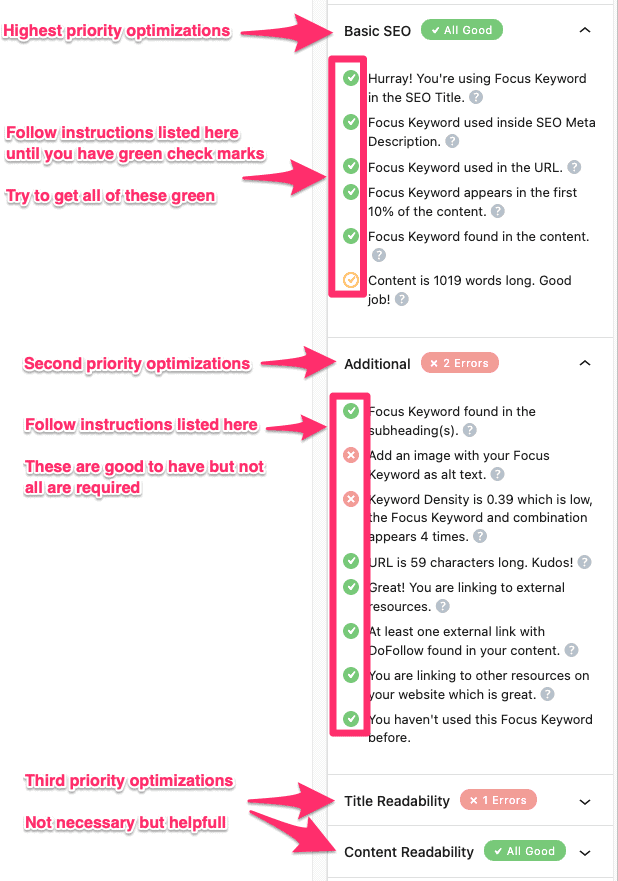
Click the ? to see tips
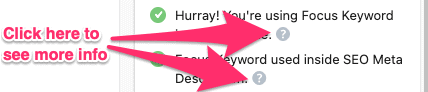
Learn more about the recommendations
If you want to learn more about the optimization recommendations that Rank Math is giving, we suggest you search for that recommendation in this article, Score 100/100 With Rank Math Post Tests.
Open the Preview Snippet Editor and apply some optimizations
Click on the Edit Snippet button to open the Preview Snippet Editor. Here you can make changes to the Meta Title, Permalink and Meta Description. Here you will apply 3 of the optimizations and see what your page looks like on the Google Search Engine Result Page.
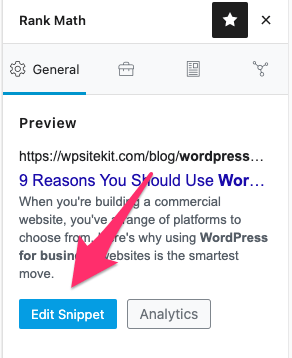
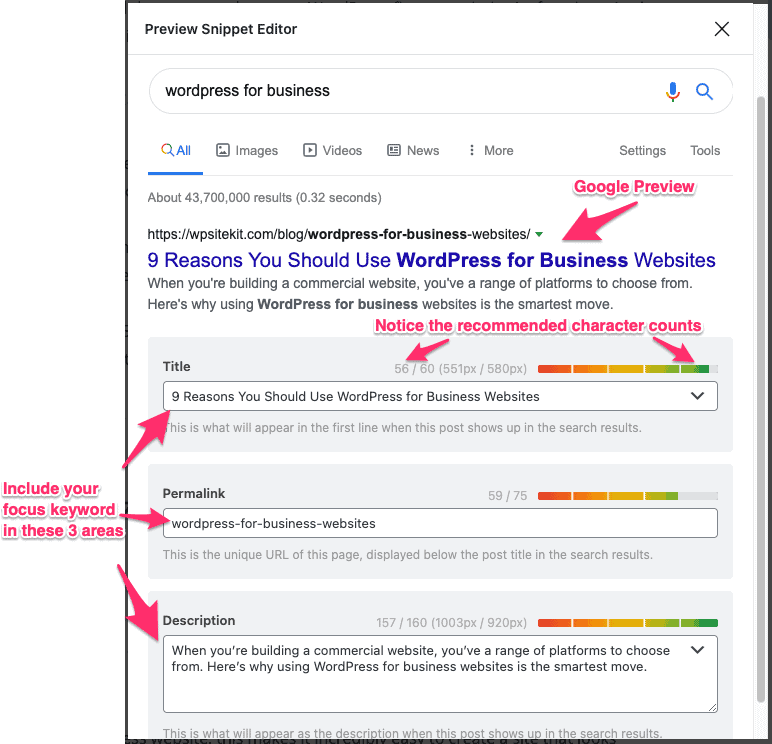
Publish or Update your post
If your overall score is over 80, then the score will appear Green. When you see a green score, that means the post is ready to publish. Publish or update your post.
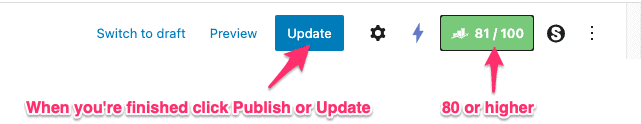
Once you optimize your post and publish it you are finished.