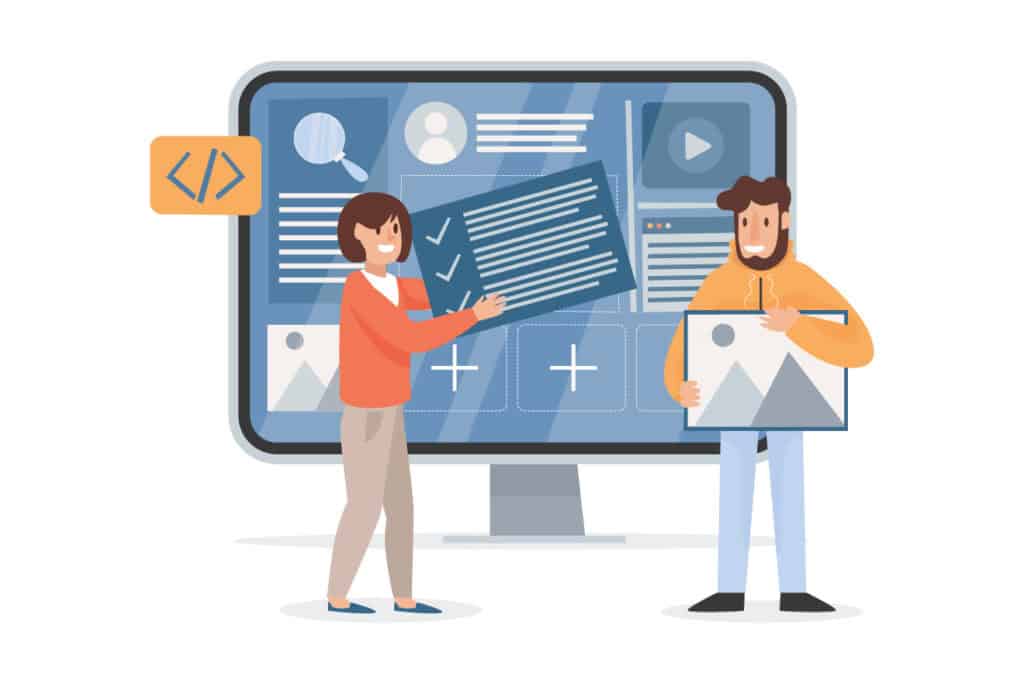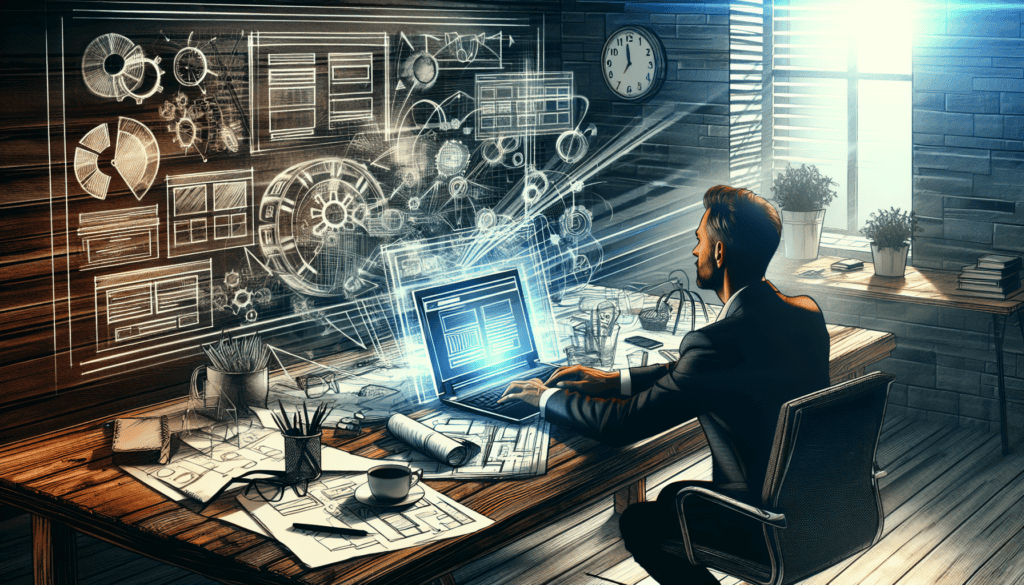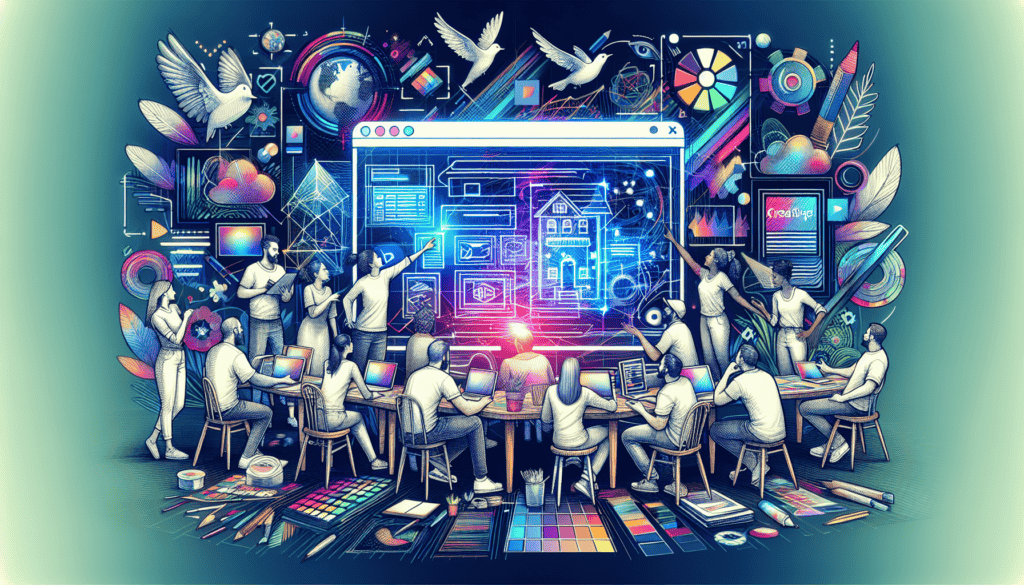Have you ever felt like your website just isn’t pulling its weight? You’re not alone. Many small business owners face this challenge. A smart website redesign might be the game-changer you need.
Why does it matter? Well, consider this – websites play a huge role in driving conversions and improving user experiences. But outdated designs or slow loading times can drive visitors away faster than you’d think.
A successful site revamp involves more than just new colors or fancy fonts. It’s about creating an engaging experience that resonates with your audience and aligns with your brand identity.
Table of Contents:
- What Is a Website Redesign?
- Benefits of a Website Redesign
- How to Plan Your Website Redesign
- Choosing the Right Web Design Agency
- Key Elements of a Successful Website Redesign
- Technical Considerations for Your Website Redesign
- Measuring the Success of Your Website Redesign
- Common Mistakes to Avoid During a Website Redesign
- Conclusion
What Is a Website Redesign?

A website redesign involves more than just updating colors, fonts and images. It’s an opportunity to rethink the structure, content and overall user experience of your site.
The level of redesign can vary widely based on the needs and goals of your business. It could be a simple rebranding, where you refresh the look and feel while keeping the basic structure intact. Or, it could be a full theme/template overhaul, where you redesign the visual aspects of the site to match a new brand aesthetic or to align with current web design trends.
Sometimes, however, a website redesign may require a complete rebuild. This could include revamping the content to better meet the needs of your audience, updating the branding to reflect changes in your company’s mission or market position and reworking the site’s theme or template to improve usability and accessibility.
A full rebuild may also involve upgrading the technology that powers your website to improve performance, security and scalability.
Website Redesign vs Website Refresh
It’s important to understand the difference between a website redesign and a website refresh. A refresh is a more superficial update, focusing on visual elements like colors, fonts, and images. It’s like giving your website a fresh coat of paint.
A redesign, on the other hand, goes much deeper. It involves re-evaluating and potentially overhauling the site’s structure, navigation, content, and functionality. It’s more like a complete home renovation.
The decision between a refresh and a redesign depends on your website’s current state and your business goals. If your site is fundamentally sound but looking a bit dated, a refresh might suffice. But if you’re facing issues like poor user experience, low conversion rates, or outdated technology, a redesign is likely necessary.
Signs Your Website Needs a Redesign
How do you know when it’s time for a website redesign? Here are some telltale signs:
- Your site looks outdated compared to competitors
- Your site isn’t mobile-friendly
- Your site is difficult to navigate
- Your site loads slowly
- Your site has a high bounce rate
- Your site isn’t generating leads or conversions
- Your site doesn’t reflect your current brand
- Your site is built on an outdated platform
If any of these sound familiar, it’s probably time to consider a website redesign. Remember, your website is often the first interaction potential customers have with your brand. If it’s not making a good impression, you could be losing business.
A well-executed website redesign can breathe new life into your online presence. It can improve user experience, increase conversions, and better showcase your brand. But it’s not a decision to be made lightly. It requires careful planning, strategic thinking, and often a significant investment of time and resources.
In the next section, we’ll dive deeper into the benefits of a website redesign and how it can impact your business.
Benefits of a Website Redesign
A website redesign is no small undertaking, but the benefits can be significant. It’s an opportunity to not just improve the look of your site, but to enhance its functionality, user experience, and overall performance.
Let’s explore some of the key benefits of a website redesign.
Improved User Experience
User experience (UX) is arguably the most important aspect of your website. If users can’t easily navigate your site, find what they’re looking for, or complete desired actions, they’re likely to leave frustrated and not return.
A website redesign allows you to re-evaluate and optimize your site’s UX. This could involve:
- Streamlining navigation
- Improving site search functionality
- Restructuring content for better readability and scanability
- Implementing responsive design for mobile-friendliness
- Enhancing accessibility for users with disabilities
(see wordsoverride “\”” imo here or ori escaping on)”)
Increased Conversion Rates
Ultimately, the goal of most websites is to convert visitors into customers or leads. A website redesign can be a powerful tool for optimizing your site for conversions.
This could involve:
- Placing calls-to-action (CTAs) in more prominent, strategic locations
- Simplifying forms and checkout processes
- Using persuasive, benefit-focused copy
- Showcasing social proof like testimonials and trust badges
- Creating targeted landing pages for specific campaigns or audience segments
By designing your site with conversions in mind, you can turn more of your website visitors into valuable leads and customers.
After a website redesign, the average website sees a 14% increase in conversion rates.
Better Search Engine Rankings
A website redesign is also an opportunity to improve your site’s search engine optimization (SEO). This is crucial for driving organic traffic and improving your visibility in search results.
SEO considerations in a redesign could include:
- Optimizing page titles, headers, and meta descriptions
- Improving site speed and mobile-friendliness
- Fixing broken links and redirects
- Restructuring URLs and site architecture for better crawlability
- Integrating targeted keywords naturally throughout your content
By designing your site with SEO best practices in mind, you can improve your rankings, drive more organic traffic, and get your site in front of more potential customers.
Enhanced Brand Identity
Your website is often the first touchpoint a potential customer has with your brand. It’s crucial that it accurately reflects and reinforces your brand identity.
A website redesign allows you to:
- Update your visual design to align with current branding
- Ensure consistency in messaging, tone, and visual elements across your site
- Showcase your unique value proposition and differentiate from competitors
- Convey your brand personality and values
By presenting a cohesive, compelling brand identity throughout your website, you can build trust, credibility, and memorability with your target audience.
Remember, a successful website redesign is about more than just aesthetics. It’s a strategic endeavor that can significantly impact your online presence, user experience, and business results.
But a redesign is not without its challenges and considerations. In the next section, we’ll discuss how to plan for a successful website redesign.
How to Plan Your Website Redesign
Redesigning your website is a monumental task that, when executed correctly, can significantly improve your online presence, enhancing user experience and driving conversions. It’s about more than just updating the look and feel; it’s a strategic process involving various essential steps to ensure a smooth transition and superior results.
Let’s walk through the key considerations for your website redesign process.
Set Clear Goals
Before you even begin your redesign, it’s important to set clear, measurable redesign goals. Without these, it’s easy to lose direction and end up with a website that doesn’t serve your business or your users well.
Ask yourself, what do you want to achieve with this redesign? Is it to increase conversions, improve user experience, boost search engine rankings, or enhance brand identity? Once you have your goals defined, you can develop your redesign strategy around them.
Analyze Current Website Performance
Start by evaluating the current performance of your website. Look at key metrics such as page load times, bounce rates, conversion rates, and the average time visitors spend on your site.
This data will help you identify areas that need improvement and set performance benchmarks for the new site. Tools like Google Analytics are invaluable for this step.
Define Target Audience
Your site should reflect what your readers need and enjoy most. Understand if they’re looking for in-depth info or quick tips to keep them coming back.
Developing detailed buyer personas can help you create a user-centric design that resonates with your ideal customers and guides them towards desired actions. This understanding should influence every aspect of your redesign, from the layout and navigation to the content and calls-to-action.
Determine Budget and Timeline
Website redesigns can be costly and time-consuming, so it’s crucial to establish a realistic budget and timeline upfront. Consider factors like the scope of the project, the resources required, and any potential risks or delays.
Be sure to allocate ample time for each stage of the process, from planning and design to development and testing. Rushing the launch could result in a site that’s full of bugs and usability issues, so patience is key.
Choosing the Right Web Design Agency

If you’ve decided to partner with a web design agency for your redesign, choosing the right one is crucial. The success of your project hinges on finding a partner that understands your business, shares your vision, and has the skills and experience to bring it to life.
Here are some key factors to consider when evaluating potential agencies.
Evaluating Portfolio and Experience
A reputable web design agency will have a strong portfolio showcasing their past work. Take the time to review their projects, paying attention to the design elements, functionality, and overall user experience.
Do their designs align with your brand and goals? Do they have experience working with businesses similar to yours or in your industry?
Understanding Design Process
Every agency has its own approach to the design process. Some may prioritize aesthetics over functionality, while others may focus heavily on user research and testing.
Ask potential partners about their process, from initial concept to final launch. A good agency will have a clear, structured approach that involves close collaboration with your team at every stage.
Considering Customization Options
Depending on your business’s unique needs and goals, you may require a highly customized website design. When evaluating potential agencies, consider their ability to provide tailored solutions that align with your brand identity and functionality requirements.
While custom designs may come at a higher cost, they can deliver a more effective user experience and better results in the long run.
Comparing Costs
Website redesign costs can vary widely depending on factors like the project’s scope, the agency’s experience, and the level of customization required. When comparing potential partners, be sure to request detailed proposals that break down the costs associated with each phase of the redesign process.
While it may be tempting to opt for the lowest bid, remember that investing in a high-quality redesign can deliver significant returns in terms of improved user experience, increased conversions, and long-term business growth.
Plan your website redesign by setting clear goals, analyzing current performance, defining your audience, and budgeting wisely. Choose an agency with a strong portfolio and process that matches your needs.
Key Elements of a Successful Website Redesign
Redesigning your website is a monumental task that, when executed correctly, can significantly improve your online presence, enhancing user experience and driving conversions. It’s about more than just updating the look and feel; it’s a strategic process involving various essential steps to ensure a smooth transition and superior results. Let’s walk through the key considerations for your website redesign.
User-Centric Design
A user-centric design approach is crucial for a successful website redesign. By prioritizing the needs and preferences of your target audience, you can create a site that is intuitive, engaging, and effective at guiding visitors towards desired actions.
In my experience, focusing on UX design has been a game-changer. It’s not just about making things look pretty; it’s about understanding user behavior and crafting an experience that meets their needs. This could involve anything from simplifying navigation to optimizing site speed for a seamless browsing experience.
One of the most effective ways to ensure a user-centric design is through user testing. By observing real users interacting with your site, you can identify pain points and areas for improvement. This feedback is invaluable in creating a design that truly resonates with your audience.
Optimized Content Strategy
Your website’s content plays a critical role in engaging visitors, communicating your brand message, and driving conversions. As part of your redesign, develop an optimized content strategy that aligns with your business goals and target audience.
Start by conducting a content audit to identify gaps and opportunities. What content is performing well? What needs to be updated or removed? Use this information to inform your new content strategy.
When creating new content, focus on providing value to your audience. Whether it’s informative blog posts, engaging videos, or compelling product descriptions, each piece of content should serve a clear purpose. And don’t forget about SEO. Optimize your content with relevant keywords to improve your search engine rankings and attract organic traffic.
Consistent Branding
Ensuring consistent branding across your redesigned website is essential for building trust, credibility, and recognition among your target audience. Develop clear brand guidelines that outline your visual identity, messaging, and tone of voice, and ensure these elements are applied consistently throughout your site.
This goes beyond just your logo and color scheme. Your brand should be reflected in every aspect of your site, from the imagery you use to the language in your copy. Consistency helps create a cohesive experience that reinforces your brand identity at every touchpoint.
In my own website redesigns, I’ve found that a strong brand strategy is the foundation for success. By clearly defining your brand messaging and ensuring it’s consistently applied, you can create a site that truly embodies your unique value proposition.
Seamless Content Migration
If your website redesign involves a significant overhaul of your site’s structure and content management system, it’s important to plan for a seamless content migration process. This may involve auditing your existing content, mapping it to your new site architecture, and ensuring all pages, images, and assets are properly transferred and optimized for the new design.
One of the biggest challenges in content migration is maintaining your SEO rankings. It’s crucial to ensure that all URLs are properly redirected and that your new site structure is optimized for search engines. I recommend creating a detailed redirect map to guide the process and minimize any potential SEO impact.
Another key consideration is your content management system (CMS). If you’re migrating to a new CMS, ensure that all content is properly formatted and tagged for the new system. This can be a time-consuming process, but it’s essential for ensuring a smooth transition and maintaining the integrity of your content.
Technical Considerations for Your Website Redesign

Redesigning your website involves more than just visual elements and content strategy. There are also critical technical considerations that can make or break the success of your redesign. From site speed to analytics integration, these behind-the-scenes factors play a significant role in user experience and overall performance. Let’s dive into the key technical aspects you need to keep in mind.
Improving Site Speed
Site speed is a critical factor in user experience and search engine rankings. As part of your website redesign, prioritize optimizing your site’s performance through techniques like minimizing HTTP requests, compressing images, and leveraging browser caching. By improving your site’s speed, you can reduce bounce rates, increase engagement, and drive more conversions.
In my experience, even small improvements in site speed can have a big impact. For example, by optimizing images and leveraging a content delivery network (CDN), I was able to reduce page load times by several seconds, resulting in a significant boost in user engagement and conversions.
Selecting the Right Platform
Choosing the right content management system (CMS) or web development platform is crucial for the long-term success of your redesigned website. Consider factors like scalability, flexibility, ease of use, and integration capabilities when evaluating potential platforms.
Popular options include WordPress, Drupal, Shopify, and custom web development frameworks. Each has its own strengths and weaknesses, so it’s important to choose the one that best aligns with your specific needs and goals.
In my own projects, I’ve found that WordPress offers a great balance of flexibility and user-friendliness. Its vast ecosystem of plugins and themes makes it easy to customize and extend functionality as needed. However, for more complex projects or those requiring advanced features, a custom development approach may be necessary.
Setting Up Redirects
If your website redesign involves changes to your site’s structure or URL paths, it’s essential to set up proper redirects to ensure a smooth user experience and maintain your search engine rankings. Create a comprehensive redirect map that outlines all the changes to your site’s pages and ensure 301 permanent redirects are implemented to guide visitors and search engines to the new locations.
Failing to set up redirects can lead to broken links, 404 errors, and a poor user experience. It can also have a negative impact on your SEO, as search engines may interpret the missing pages as lost content.
To avoid these issues, I recommend using a tool like Screaming Frog to crawl your existing site and identify all URLs that need to be redirected. Then, work with your development team to ensure that each URL is properly mapped to its new location.
Integrating Analytics
To measure the success of your website redesign and make data-driven decisions for ongoing optimization, it’s crucial to integrate analytics tools like Google Analytics into your new site. Ensure your analytics tracking code is properly installed and configured to capture key metrics like traffic sources, user behavior, and conversion rates.
Analytics data is invaluable for understanding how users interact with your site and identifying areas for improvement. By regularly monitoring your site’s performance, you can make informed decisions about content, design, and functionality to continuously refine the user experience.
Conducting A/B Testing
A/B testing is a powerful technique for optimizing your redesigned website’s performance and user experience. By comparing different versions of key pages and elements, you can identify which designs, copy, and calls-to-action resonate best with your target audience and drive the most conversions.
Implement a structured A/B testing plan as part of your ongoing website optimization efforts. Start by identifying key pages and elements to test, such as your homepage, product pages, or signup forms. Then, create variations of each element and use a tool like Optimizely or Google Optimize to split traffic between the different versions.
Over time, A/B testing can help you refine your website to deliver the best possible user experience and maximize conversions. It’s an ongoing process, but one that can have a significant impact on your bottom line.
By keeping these technical considerations in mind during your website redesign process, you can ensure that your new site not only looks great but also performs at its best. From improving site speed to integrating analytics and conducting A/B testing, these behind-the-scenes elements are critical for delivering a seamless, effective user experience that drives results.
Measuring the Success of Your Website Redesign
You’ve put in the hard work, the long hours, the blood, sweat, and tears into your website redesign. But how do you know if it’s actually working?
That’s where measuring the success of your redesign comes in. It’s not just about having a pretty new face for your site – it’s about making sure that face is attracting more visitors, keeping them engaged, and ultimately, driving more conversions.
Tracking Key Performance Indicators
First things first: you need to know what you’re measuring. That’s where key performance indicators (KPIs) come in. These are the metrics that matter most to your business goals.
For most websites, the holy grail is the conversion rate – the percentage of visitors who take a desired action, like making a purchase or filling out a form. But there are other important KPIs to track, too, like:
– Bounce rate: the percentage of visitors who leave your site after viewing only one page
– Time on site: how long visitors are sticking around and engaging with your content
– Pages per session: the average number of pages viewed during a single visit
Tools like Google Analytics make it easy to track these metrics and more. The key is to set a baseline before your redesign, so you can measure the impact of your changes.
Analyzing User Behavior
Numbers are great, but they don’t tell the whole story. To really understand how users are interacting with your redesigned site, you need to dig deeper into user behavior.
Heat mapping tools like Hotjar can show you where users are clicking, scrolling, and spending the most time on your pages. This can help you identify areas of friction or confusion in your new design.
Session recordings take it a step further, letting you watch real users navigate your site in real-time. It’s like being a fly on the wall of your own website. You can see where users get stuck, what catches their attention, and where they drop off.
Gathering User Feedback
Sometimes, the best way to know if your redesign is working is to just ask. User feedback can be incredibly valuable in identifying areas for improvement and understanding how your changes are being received.
There are a few ways to gather user feedback:
1. On-site surveys: Pop-up surveys can be triggered at key moments, like after a purchase or when a user is about to leave your site. Keep them short and sweet, and focus on one key question at a time.
2. Post-purchase surveys: Follow up with customers after they’ve made a purchase to get their thoughts on the checkout process and overall user experience.
3. User testing: Recruit users to test your site and provide feedback on specific tasks or flows. This can be done remotely or in-person, and can provide valuable insights into how real users interact with your site.
Making Data-Driven Decisions
With all this data at your fingertips, it can be tempting to make changes based on gut feelings or personal preferences. But the key to a successful redesign is making data-driven decisions.
Look for patterns and trends in your KPIs, user behavior, and feedback. Where are the biggest opportunities for improvement? What changes are likely to have the biggest impact on your goals?
And don’t be afraid to iterate. A website redesign is never really “done.” Keep tracking, analyzing, and making changes based on what the data tells you. The most successful sites are the ones that are constantly evolving and improving based on user needs and behaviors.
Common Mistakes to Avoid During a Website Redesign
We’ve all been there. You’re excited about your shiny new website redesign, but then… crickets. No uptick in traffic, no boost in conversions, just a whole lot of “meh.” What gives?
Chances are, you’ve fallen victim to one (or more) of the common mistakes that can tank a redesign. But fear not – by knowing what to watch out for, you can steer clear of these pitfalls and set your site up for success.
Neglecting User Experience
Here’s the thing: your website isn’t for you. It’s for your users. And if you neglect their needs and preferences in favor of your own, you’re setting yourself up for failure.
One of the biggest mistakes I see in website redesigns is a focus on aesthetics over user experience. Sure, that parallax scrolling effect might look cool, but if it makes your site harder to navigate or slower to load, it’s doing more harm than good.
Before you start your redesign, take the time to understand your users. What are their goals and pain points? How do they currently interact with your site? What do they love, and what drives them crazy?
Use this insight to inform your redesign decisions. Every change you make should be in service of making your site easier, faster, and more intuitive for your users.
Lack of Clear Goals
“We need a new website.” It’s a common refrain, but it’s not enough to justify a redesign on its own. Before you start tearing apart your site, you need to have a clear understanding of what you’re trying to achieve.
Are you looking to increase conversions? Improve brand awareness? Streamline your content? Each of these goals will require a different approach and set of priorities.
Without clear redesign goals, it’s easy to get lost in the weeds of design decisions and lose sight of the bigger picture. And if you’re not working towards a specific end game, how will you know if your redesign is successful?
Ignoring Mobile Optimization
In 2021, more than half of all web traffic came from mobile devices. If your redesign doesn’t prioritize mobile optimization, you’re ignoring a huge chunk of your potential audience.
Mobile optimization goes beyond just having a responsive design. It means thinking about the unique needs and behaviors of mobile users, and designing your site accordingly.
This might mean simplifying your navigation, using larger fonts and buttons, or prioritizing your most important content. It also means testing your site on a variety of devices and screen sizes to ensure a consistent experience.
Poor Content Strategy
Your website redesign isn’t just about how your site looks – it’s also about what it says. And if you don’t have a solid content strategy in place, you’re missing out on a huge opportunity to engage and convert your users.
Before you start your redesign, take a hard look at your existing content. Is it still relevant and accurate? Does it align with your brand voice and messaging? Is it optimized for search engines?
Use your redesign as an opportunity to audit and update your content. This might mean rewriting outdated pages, consolidating duplicate content, or creating new resources to fill gaps.
And don’t forget about your content hierarchy. Your redesign should make it easy for users to find and navigate your most important content, whether that’s your products, your blog, or your contact information.
Improper Redirect Planning
If your redesign involves changes to your site structure or URL paths, you need to have a plan in place for redirects. Without proper redirect planning, you risk losing valuable search engine rankings and frustrating users with broken links.
Before you launch your new site, create a comprehensive redirect map that outlines all the changes to your URLs. This should include both permanent (301) and temporary (302) redirects, as well as any pages that will be removed or consolidated.
Test your redirects thoroughly to ensure they’re working as intended, and monitor your site’s performance post-launch to catch any broken links or unexpected issues.
And don’t forget about your internal linking. Update any links within your content to point to the new URLs, and use your redesign as an opportunity to improve your site’s overall linking structure.
Conclusion
The bottom line is clear – investing in a thoughtful website redesign pays off. It enhances usability, boosts search engine rankings, and increases those all-important conversion rates.
If you’ve been putting off updating your site, now’s the time to act! Imagine having hundreds of happy users interacting smoothly with what you offer every single day because they love using your redesigned platform!