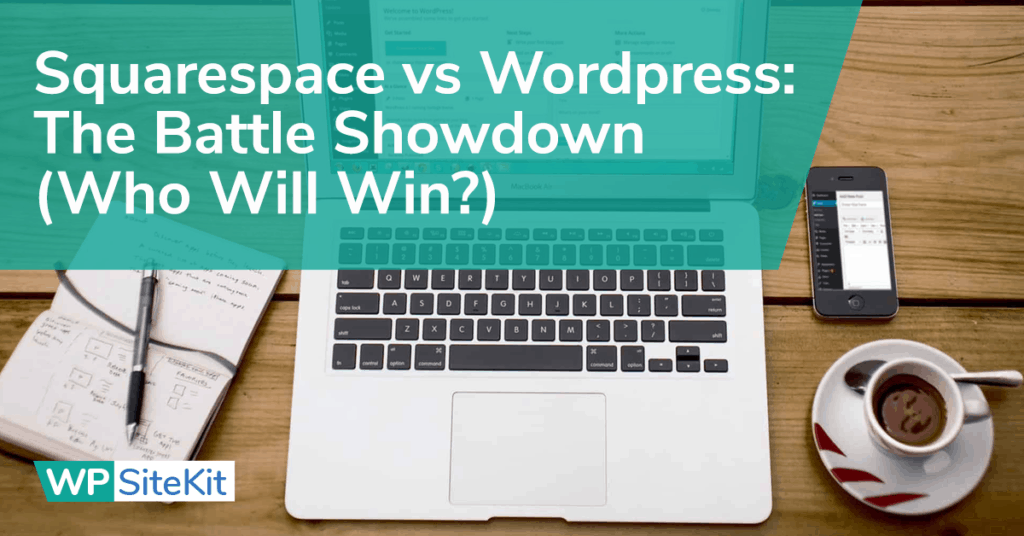If you don’t have a website for your business by now, you’re missing out on a huge amount of customers and revenue. Just by setting up a website, you can see a 34 percent increase in revenue. And that isn’t counting the money you can make through SEO strategies or digital marketing for your website.
However, getting a website set up can seem complicated and intimidating. One of the most common things people struggle with is choosing a platform to make a website with. Most notably, people end up trying to choose between Squarespace vs WordPress.
They’re both reliable and effective platforms, but they’re also different. Each platform has different strengths and weakness compared to the other. They help you fulfill different needs, differently.
To learn which may be right for you and get started on your website, keep reading below!
Squarespace Is Software-As-A-Service
The biggest difference between WordPress and Squarespace is how people access the tools. With Squarespace, the process is designed to be as simple as possible. All you need to do is sign up for an account then pay for a bill which covers hosting and domain costs.
After that, you will be able to access Squarespace’s tools on its website and build a website yourself. For business owners and creatives who don’t have the time to focus on building a website, this can be a good thing. No software is ever downloaded onto your computer and all the work you do is saved on Squarespace’s servers.
Use WordPress To Impress Users
While Squarespace may make web development seem simple, that’s only because it has professionals that do the hard stuff. With WordPress, you work through the details to get your website running. It’s up to you to set up your hosting and to install any plugins you want.
While this may sound intimidating, it’s actually a good thing. It means you get total control over your website, from everything to the server you use to the template you use. You can install plugins and style your website in ways that aren’t available in Squarespace’s templates.
That will impress users, and can leave you with a better overall. You just need to invest the time and work to get it up and running.
You Have More Than Hosting Costs
At first glance, it can seem like both platforms and comparably cheap. You only need to spend between $12 – $46 per month to use either service. However, you should expect to spend much more than that in the long term.
Your website isn’t worth anything if you don’t also invest in marketing it. You need to drive traffic to your website before you start seeing results from it. That means developing an overall marketing strategy, which can end costing you thousands per year.
WordPress can mitigate these costs through an extensive library of plugins to help you drive traffic. With WordPress, you get control over how your website is made, as well as how it’s marketed.
Plug Into WordPress Plugins
The extensive library of WordPress plugins is part of what attracts people to the platform. Plugins like Everest Forms gives you complete control over small details in your website, such as your web forms. Other plugins can help you develop a marketing strategy or manage your security, such as Jetpack.
When you choose to make a WordPress website, you should also choose which plugins to use on it. And spend your time making that decision, there are a lot to choose from.
Drop Web Coding With Squarespace’s Interface
Using plugins take a small amount of coding knowledge. To fully unlock the power of WordPress, you need to be familiar with web development. Yet with Squarespace, anyone can make a flashy and effective website.
Squarespace features an extensive library of templates with a drag-and-drop interface. If you know how to click and move a mouse, you know how to build a website with Squarespace. The platform doesn’t expect you to know anything about web development to make a website.
WordPress Is Easy With Basic Coding Skills
However, basic coding skills aren’t hard to pick, and they can make an investment in WordPress that much better. If you know how to write a few lines of custom CSS, or how to link a file in HTML, then you can unlock WordPress’s true power.
You don’t need to become a master coder to fully use WordPress — you just need to be familiar with coding. Being familiar with the way code is structured and web pages work can also help your designs when building a page too.
Use WordPress For Keywords And SEO
WordPress earned its name from its powerful blogging tools. If you’re focusing on content marketing or digital marketing, then WordPress is the superior choice. Since releasing in 2003, it helped pioneer the blogs which built the internet’s content.
The platform is SEO friendly, which means your content will rank higher on Google with it. It also features a deluge of monetization tools you can use to reap the benefits of working so hard to drive traffic. Since WordPress is static, you can also integrate social media to your website and start cultivating a digital reputation.
Design Freely With WordPress
One of the biggest complaints people have with Squarespace is that it can seem restrictive. If you’re serious about making the best website on the best platform, then you should want the freedom to do anything you want. After a website starts driving a certain amount of traffic, the templates can feel restrictive.
Once you invest enough work into a website, it can also feel like you’re locked into a template. With Squarespace, it can take hours to move the content you have to a new theme if you decide to revamp it later.
Yet, with WordPress, your content would be stored as separate files. That means moving your website and changing its overall theme is easy and quick. It also means that you have full control to redesign your website in case you reach a point where it can’t scale with your traffic.
Squarespace vs WordPress: Which Is The Best For You?
With so many differences, it can be tough figuring out which platform you should use for your website. It’s important to remember that you can debate between Squarespace vs WordPress forever. In the end, you should go with the one that fits your needs better.
Squarespace empowers creatives and small online shops to take full control of their online presence. However, WordPress features a powerful engine and a library of plugins to give you full control. Yet, there is a third option than having to choose between either platform.
You can reach out to professionals to help build your website. If you let professional web designers make your website, you’ll be able to focus on your business instead. Using web designers also guarantees you an effective, unique design for your website.
So get started on your website with us. We’ll walk you through how to set up and manage your new website using WordPress so that you can maximize your traffic to it. Having a website is essential now, make sure it’s a good one with us!